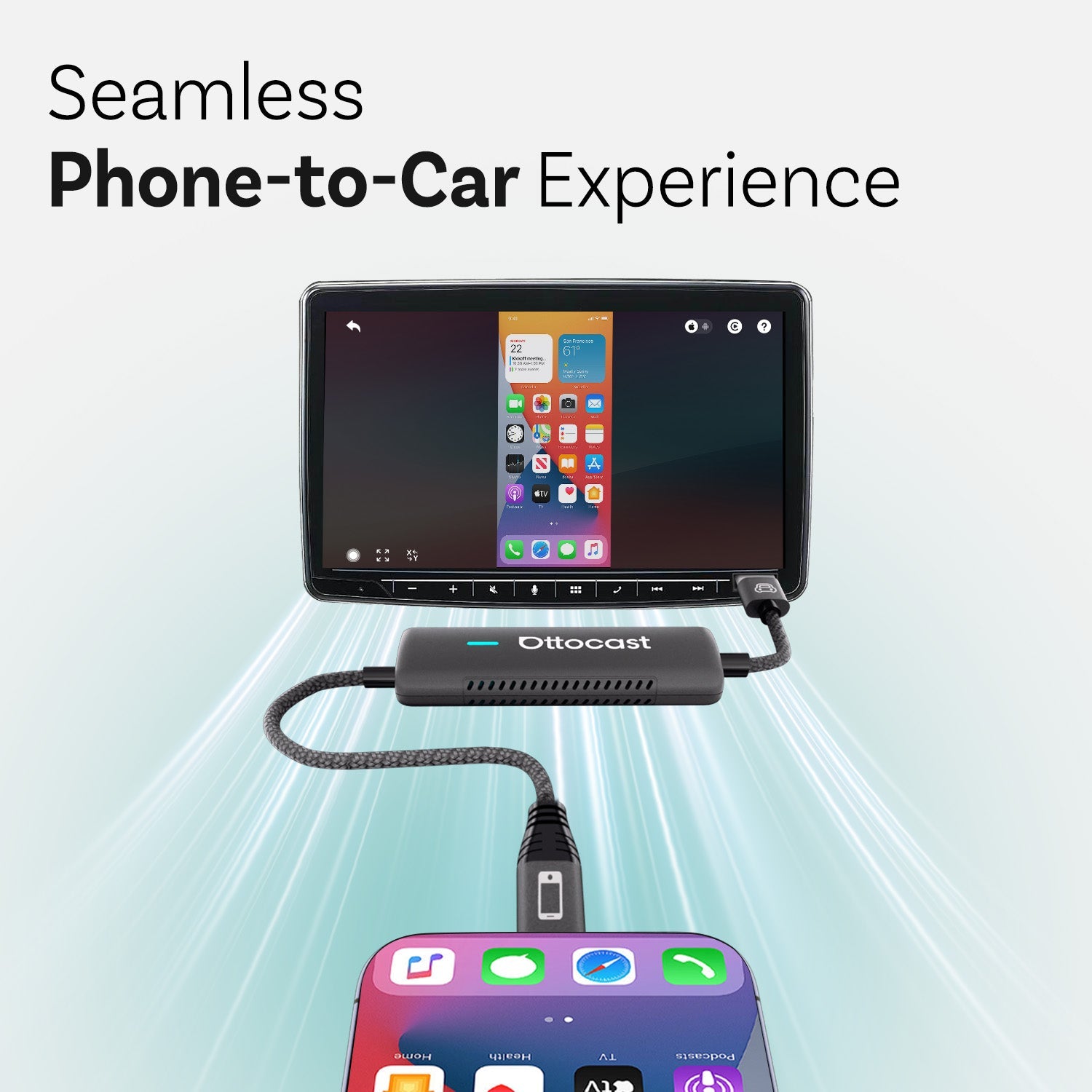Introduction
We have all heard about wireless adapters for cars. Many of us are thinking, What are these and how are they usable while driving?
Wireless adapters are very useful when it comes to your safety while driving. They give us the freedom to use our phones, which have become a crucial part of our lives, and we cannot be apart from them.
Ottocast has found a solution for your problem with our wire adaptors that will establish a connection between your car and the phone.
Before that, you have to know how this connection will be established. Is the adaptor enough or is something else required? Well, if you really want a car with this feature, you have to know about Android Auto and Apple CarPlay.
Even if you use wired CarPlay, these applications are required for connectivity. In this detailed article, we will explore the most frequently asked questions about Android Auto and Apple CarPlay.
What are Android Auto and Apple CarPlay?
Android Auto and Apple CarPlay are different software programs for the same task. Both are designed to connect the car’s infotainment system with the mobile phone. Google launches Android Auto for Android users. Apple CarPlay is connecting software for iPhone users.
What is Apple CarPlay and Android Auto integration?
If you have ever imagined a system that has the capability to integrate your car’s system with your phone, then Apple CarPlay and Android Auto have fulfilled your dream.
Apple CarPlay or Android Auto seamlessly integrates your phone’s features with your car. You can easily operate apps, music, GPS, and whatnot with the help of these.
All you need are compatible versions of the car and the mobile that support the software. There is no need to say that Apple CarPlay is for iPhone users and Android Auto is connection software for Android users.
What are the advantages of Apple CarPlay and Android Auto?

As we know, Android Auto and AppleCarPlayy are used to operate phones in cars. There are multiple advantages that will make them irresistible.
Both systems offer more or less the same advantages to their users. Here are the advantages of using Android Auto and Apple CarPlay.
Safe Drive: Very often, if you have heard from your parents or your spouse, please do not use your phone while driving. To sort this problem and keep your loved ones away from worries, use Android Auto or Apple CarPlay, depending on the phone you have. They will not only help you operate your phone but also take care of your safety when you are on the road.
Their voice command feature allows you to keep your hands on the steering wheels and still talk, listen to music, and use navigation. It's a safer, more advanced, and required investment.
Convenience: The most convenient feature when we discuss Android Auto and Apple CarPlay is their way of operating. Use them and operate your phone with voice commands. With the help of the car’s screen or the knobs, you can also take control of your phone.
Wire or wireless options are available and you can use any to create connectivity between your phone and car.
Ease of Connectivity: Android Auto and Apple CarPlay have increased the ease of connectivity. Previously, customers struggled a lot to use their phones while driving; now they are capable of using their phones without any concern.
The two programs enable them to connect with anyone when they drive. Currently, wired and wireless options are available. You can choose the suitable one as per your needs and budget.
What are the major differences between Android Auto and Apple CarPlay?
You already understood that both systems are designed to connect cars and phones. But both of them have some differences, as the manufacturers and operating systems have differences.

Let’s explore some of the differences between Android Auto and Apple CarPlay.
|
Feature |
Android Auto |
Apple CarPlay |
|
Interface |
Like Android |
Like iOS |
|
Apps they support |
Navigation system, music app, calls and other third party apps |
Navigation system, music app, calls and other third party apps |
|
Compatible Devices |
Android (version 11 and above) |
iOS (version 10 and above) |
|
Compatible cars |
Almost all the cars manufactured after 2016 |
Almost all the cars manufactured after 2016 |
Note: Check the car and phone compatibility available on their official website or connect with the support team for confirmation.
Most of the functions offered by Android Auto and Apple CarPlay are similar, but there are a few differences, like device compatibility and interfaces, due to the differences in Apple's and Google’s operating systems.
Always check the compatibility functions and other details while you plan to buy a new phone or car for this feature.
Difference Between wired and Wireless Connections of CarPlay
If you want to use your phone in an easy and convenient manner, all you need to do is connect your phone with your car’s system via Apple CarPlay or by Android Auto (depending upon which phone you are using)
There are two options available in the market when we discuss connectivity. One is wired and another is wireless. In upcoming cars and some older versions, wireless options are built in. In cars where there is a wired connection and customers require a wireless connection, they can use wireless adapters.
But why do people want to switch to wireless more often? The answer is simple because wireless connections are safer than wired ones.
Android Auto and Apple CarPlay will work with both types but wireless connections are a better and more convenient option than wired.
Here are some differences between wired and wireless Android Auto and Apple CarPlay connections
|
Wired Connection |
Wireless Connction |
|
Cables are required to connect the phone's and car’s systems via the USB portal. |
No cables are required. Connections are established via WiFi and Bluetooth. |
|
Most of the cars have wired connectivity as an inbuilt feature. |
Incorporation into new models and older models requires adaptors. |
|
iOS version 7.1 and Android version 10 can support connectivity. |
iOS version 10 and Android version 11 can support connectivity. |
|
A phone needs to be stable, as wired connections do not allow mobility. |
Allow phone mobility due to wireless connectivity. |
|
You need to connect your phone every time you enter the car. |
Quick and fast connectivity as soon as you or your device is near the car. |
Some Frequently asked Questions from Customers
Customers are always curious about different products. They have questions whose resolution is important for decision making. Let us answer some very frequent questions we have.
- What are Android Auto and Apple CarPlay?
Android Auto and Apple CarPlay are applications launched by Google and Apple. These are used to connect a phone to a car via wired or wireless connectivity.
- What is CarPlay called on Android?
Android Auto is a similar option available for Android users, like CarPlay for Apple users.
- Can I have both Android Auto and Apple CarPlay?
If you are an iOS and Android user, in this case, you need both of them but not on the same phone. Both programs are designed for the same purpose but for different operating systems. The requirement depends on which system you are using.
- Is there an Android equivalent to Apple CarPlay?
Yes, Google has developed Android Auto for Android users. This is equivalent to Apple CarPlay and helps connect Android phones with the car.
- Is Android CarPlay better than Apple CarPlay?
Both programs have their pros and cons. Both are used for the same purpose but some functions and support for some apps are different depending on the device and version. Check the compatibility of your system for better connectivity.
Conclusion
Android Auto and Apple CarPlay are like brothers from another mother. Both the softwares are designed by Apple and Google to increase the safety of their customers and make phone usage easier.
Both of them have some differences yet many similarities, like connectivity, app usage, etc., with different user interfaces and compatibility with devices.
If we discuss cars, most of them have a wired carplay system. New models have inbuilt wireless features. If you are not willing to buy a new car but want to enjoy wireless connectivity, you can buy wireless car adaptors.
Ottocast has launched different wireless adaptors with a variety of functions that will make your ride and mobile operation safe. Now they also come with a video feature, so you can enjoy your favorite series without any interruption.
Choose your wireless car adaptor, connect it with either Android Auto or Apple CarPlay and enjoy your drives with hi-tech entertainment and easy operations.