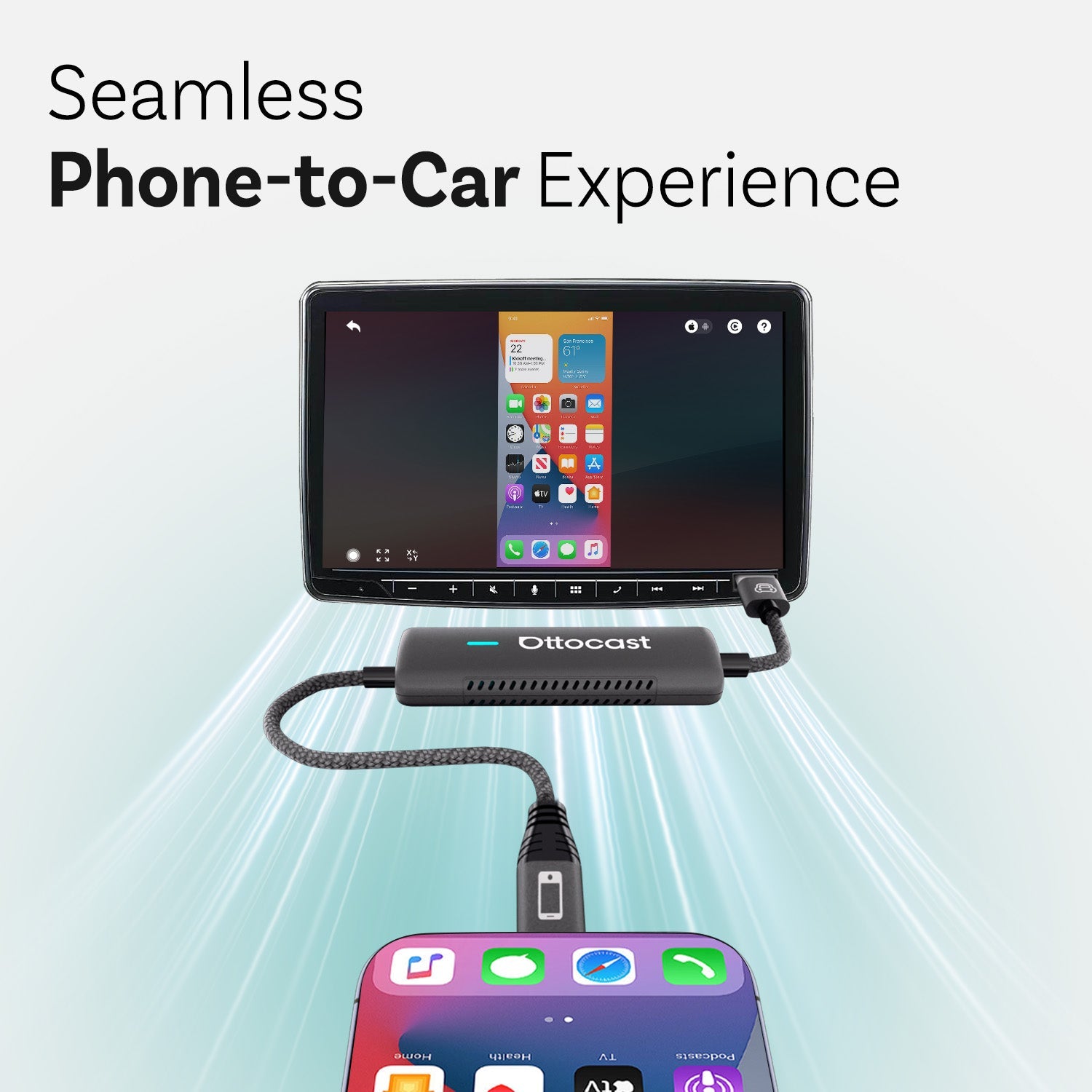Apple CarPlay has been the game-changer in-car entertainment and communication territory as it allows drivers to interface their shiny iPhones with their cars and use them sans hands until and unless they need to. The CarPlay has so much to offer including ability to control Spotify, Apple Music and navigation services but some users had reported that their radios experienced interruption. If you have doubts on how to stop carplay from interrupting radio? There are several strategies you can adopt as ways to keep the audio stream in your car smooth.
Apple CarPlay is now an interrupter of the music program that ruins the journey for many drivers. Understanding the causes and interference is the key to making a tantalizing travel environment. Solving why CarPlay is interfering with radio can be a way to improve the driving experience as either the problem is pinpointed or settings are changed. Such actions include dismantling or even adjusting the settings.
How CarPlay Interfaces with Vehicle Systems
Wondering how to stop radio interference in the car? With interference or impedes its functionality, the radio becomes constrained by the CarPlay tech from Apple, which integrates with the vehicle's audio system. This is mainly because of the communication between CarPlay and the normal audio system of a car that gives priority to the other audio source apart from the radio so that the experience is not faulty, but at the same time, the radio becomes interrupted.
Knowing how CarPlay blends with different media systems within your car enables you to deal with problem areas, for instance, radiator interference. CarPlay, an iPhone feature, will be used by the vehicle's audio system as the audio output destination. It includes music, navigation guiding, and location calls. For audio and communication functions, it becomes a central hub connected with Carplay. Nevertheless, CarPlay could feature audio directing, which may, in turn, interrupt the radio playbacks. In order to prevent this problem, you have to change your car radio settings or look for the diagnostics of the manufacturer.
Common Issues with CarPlay and Radio Interruptions

Overview of Common Complaints
One of the most annoying things for car owners using Apple CarPlay is the breaks of their radio often. Audio disturbances may have such diverse components as quick cuts in audio, inference noises, or radio breaks. These disruptions are usually random and can be quite annoying, especially when driving, as they can divert your attention and be an impediment to the experience of traveling.
The interruption frequency in car systems is not similar for all users, being determined by factors like car model, CarPlay version, and connection quality. Radios are more susceptible to interference from the electromagnetic field or when simultaneous transmission of several devices occur in proximity. Actually that’s how users will be able to adjust when they have such kinds of conditions and they will benefit from it in order to mitigate and even avoid interruptions while driving.
Technical Insights
CarPlay, which is Apple's infotainment in-cross-car system, is developed to join easily with your car's audio system. It has the ability to select between the sources of audio of course, this would include navigation guidance or phone calls, over others which playback music on the radio. This therefore makes it through the priority process that essential audio alerts, like turn-by-turn directions or incoming calls, must be higher in the list and hence better off for safe driving. Carplay is able to realize them and, as a prompt response to this signal, it silences the radio.
Keeping CarPlay on may lead to inevitable interruptions to radio programs when there is an incoming SMS message or a call from your iPhone. The mechanism behind this is put down to threshold saturations during the short pauses. Carplay may also stop your radio playback briefly if you use voice commands or try to work with some of the apps. Insight into these particularities can be useful while dealing with CarPlay settings to make your on-the-road audio as comfortable as possible.
Preventing Unwanted Interruptions
General Settings Adjustment
Apple Carplay is a miraculous feature that enables vehicle users the appliance of hands-free seamless access to apps and features on your iPhone. Mean-while, if it causes problems in your car, you can just change the settings on both your iPhone and in-car display. Go to "General" > "CarPlay" and find your car's name to individually set how CarPlay works in your car, including whether it should take over audio when it gets connected.
Another important thing to do is to check the radio and media settings in the car. Modern cars with CarPlay connected can direct to "Audio Source Priority" or "Media Playback Preferences" within the infotainment system according to different sound preferences. With this, it will let CarPlay work at the appropriate time. Moreover, do not forget to update your software if there's one available that might improve the call quality as it might even terminate the interference between the CarPlay and the radio.
Specific Solutions to Prevent Interruptions
iPhone Settings
In order to decrease interruptions when using CarPlay on your iPhone, proceed to "Settings > Notifications" and pick apps causing distractions. Put custom settings like turning off alerts, banners, and sounds for each app you use in order to maintain radio or music loudness. As a result, your drive will be a lot less likely to be disturbed by any unwanted interruptions.
Reducing the level of sound or haptic alerts on your iPhone can also be another helpful trick. Go to Settings > Sounds & Haptics and consider ringtones, alerts, and system sounds in order to customize the settings. Lowering the volume of your alerts and system sounds can help with your music being played from your radio during the drive in CarPlay. Furthermore, try to have a "Do not disturb while driving" function, which is used to limit the notifications and the stuff that could distract you when you are driving. Implementing these minor fixes will take your car audio experience to the next level, thus avoiding the inconvenience of Apple CarPlay interruptions.
Car Settings
A possible detrimental aspect of Apple CarPlay is that interrupting a typical automotive radio system means driving is not as joyful as it should be. To avoid this, simply go into your car's settings menu and choose the audio or entertainment preference option. In this menu, you have audio options that will allow you to select radios. This makes the radio play in an uninterrupted way so that CarPlay is available when it is required. As a result, the majority of car systems provide options for choosing from various music sources by default.
To achieve a flawless music experience, you ought to put the radio in the audio settings as the first item. In order to stop CarPlay from disconnecting the radio and listening uninterrupted to the playing music or the news, change the audio settings either in your car's user manual or consult your dealership. Change these settings to ensure better and uninterrupted listening experience and let your favorite radio stations play without much interruption
Preventative Measures
Regular Maintenance Checks
Regular maintenance of your car's audio system can help you ensure that you easily switch between Apple Carplay and your radio without interruption. This involves making sure that your application is up-to-date and CarPlay compatible. A lot of interruptions in radio playback will most likely be as a result of aging software or issues that may crop up due to incompatibility of the CarPlay interface with your car's audio system. This can be avoided by being watchful and timely updating both CarPlay and your vehicle's software thus you will give minimal spots for such interference and interruptions in CarPlay.
Frequently checking for updates and patches from CarPlay and your car's audio system is paramount in order to maintain the smooth operations, and minimizing the probability of disturbances and dropouts in the radio transmission. Manufacturers make updates as a way of solving problems related to compatibility, performance, as well as fixes bugs. Being aware of the existing problems and how to deal with them optimally gives a chance to avoid or to settle the interferences. They will allow you to enjoy carplay without losing your passion for listening to radio.
Troubleshooting Common Problems

Identifying the Source of the Problem
Apple CarPlay can be a source of annoying radio disruptions, which can be very distracting. To solve this problem, determine whether the interference comes from CarPlay or from the car. Try various options like CarPlay with a different application or streaming options to test if those will also be interrupted. It is important to note whether the breaks are recurring or only occur under particular circumstances like during the use of a specific CarPlay feature.
Use the assorted tools and resources at your disposal for your troubleshooting undertaking. CarPlay-equipped cars usually contain diagnostic instruments which can provide information about the connection issue and the source of the radio break. Online forums and support communities that give useful information are not excluded as well. Through evaluating the problem and the use of the available resources, you can navigate around CarPlay-related radio disruptions and get a continuous audio experience on your car.
Step-by-Step Troubleshooting Guide
Apple CarPlay makes it a significant obstacle for drivers to enjoy radio play by having software glitches, incompatible devices, or signal interference. To resolve this issue, you might consider updating the software, look for conflicting apps, adjust notification settings, close background apps or reconnect with Carplay. Accordingly, its connection with the existing radio will be developed, providing smooth operation and enjoyable radio in your car.
If the routine troubleshooting methods and disruptions to your radio while using Apple CarPlay still persist, it directly calls for the attention of a mechanic. CarPlay manufacturing problems should be reported to your car manufacturer or authorized dealer for troubleshooting and fixing. They can put your information about the entertainment system on the Internet, update the software, and replace broken hardware parts. A professional help ensures an optimal solution, which is exactly suited to your car model and tech specificity. As a result, your radio keeps playback smoothly without interruptions.
Conclusion
To keep your Apple CarPlay from inconveniencing, have your CarPlay radio updates, use a high quality USB cable for iPhone connection, and check that the radio app settings are not conflicting with those of CarPlay. Manufacturers usually incorporate the fix for issues related to the system’s compatibility, as well as the performance as part of updates that they make available. It is possible to minimize or eliminate all interruptions which are caused by this traffic by allowing for you to switch and adjust such settings. As a result, you can also enjoy a smoother experience with the in-car media and music.
In order to enjoy smooth driving , you should be able to integrate the Apple CarPlay functions well with your radio system through regular software updates , adjustments of radio settings and compatibility tests. Keep in mind that each car and audio system may have peculiarities, so try different settings or look at the manual of your car. Patient enough troubleshooting will lead you to the unhindered music and streaming audio service in your vehicle with the help of Apple CarPlay.
FAQs
Why does CarPlay often interrupt the radio when I start my car?
CarPlay is at times able to override the car radio to the extent that it plays default settings prioritizing CarPlay on the audio sources. Modifying these settings can help create less disruptions.
How can I stop CarPlay from automatically playing music?
In order to stop your music from playing by default when using CarPlay on your iPhone, you should go into CarPlay settings, pick the car's profile and deprive it of the “Automatically Resume Audio” option.
What settings should I adjust if I want to prioritize radio over CarPlay?
Adjust the audio source priority settings in your CarPlay radio apps to the effect they have higher priorities over CarPlay. Usually this can be set in the Settings or Preferences section in every app.
Can updates to my vehicle’s firmware improve how CarPlay interacts with my radio?
Updates to the hardware firmware of your car may help to correct any problems with compatibility and improve how Carplay works with your radio. Check for firmware updates on a regular basis.
Who should I contact if I can’t resolve the CarPlay interruptions on my own?
In case you can’t resolve the CarPlay interruptions or other problems, try to contact the manufacturer's customer support team or hire a professional car audio technician as assistance.