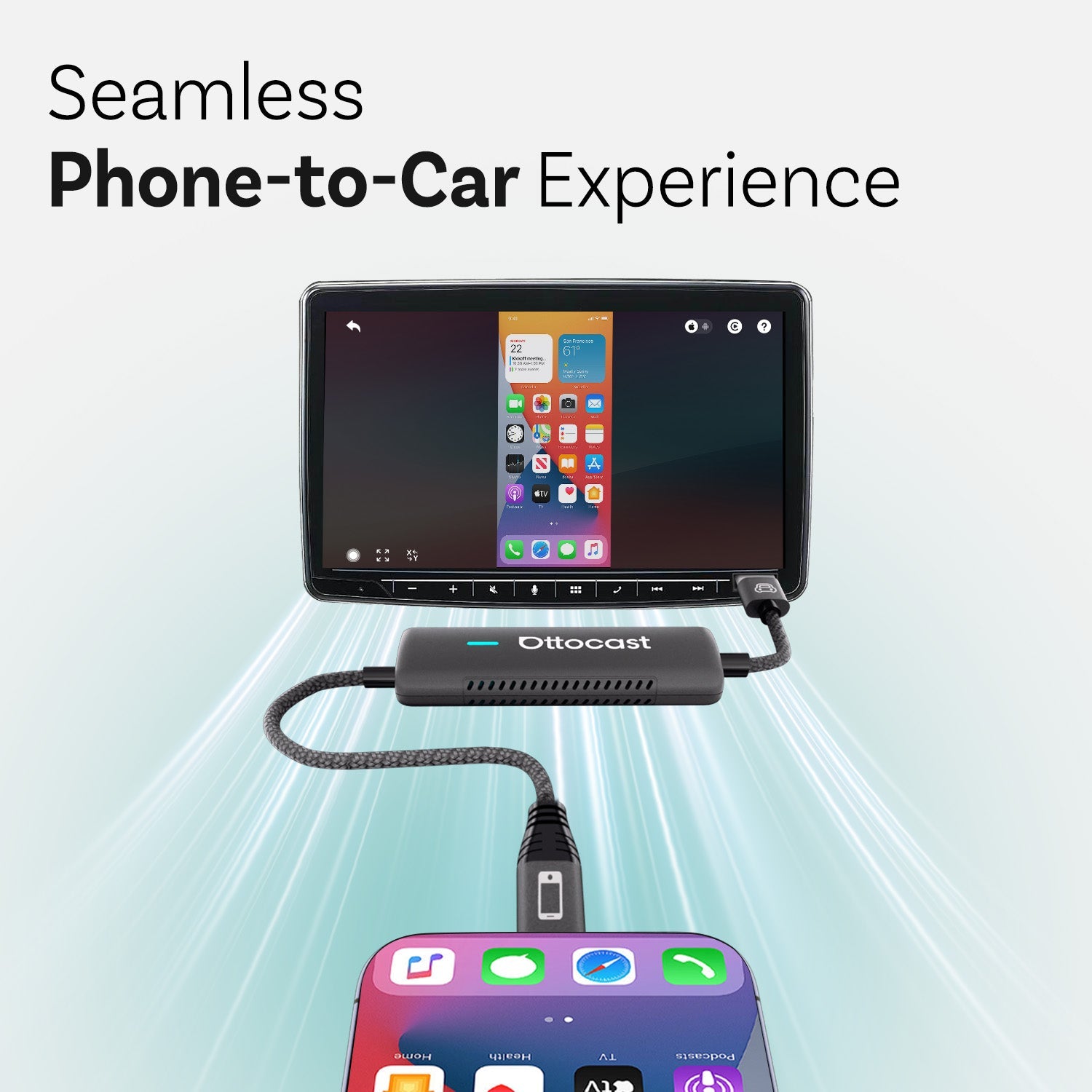In the rapidly evolving landscape of automotive technology, the demand for seamless connectivity has never been higher, making the quest for the Best Android Auto Wireless Adapter in 2024 paramount. Among the myriad options available, Ottocast emerges as the indisputable frontrunner, solidifying its position as the premier brand in this category. As of 2024, Ottocast stands out for its cutting-edge technology, delivering unparalleled performance and a user experience that sets it apart.
Ottocast's commitment to innovation has resulted in the best wireless Android Auto dongle in 2024 that seamlessly integrates with Android Auto, providing a hassle-free and efficient connection between your smartphone and car infotainment system. With a reputation for reliability and a forward-looking approach to automotive connectivity, Ottocast has positioned itself as the go-to choice for those seeking the best wireless Android auto adapter in 2024.
In this article, we will delve into the wonders of Android Auto wireless adapters, exploring the features and benefits that make Ottocast the top choice for tech-savvy drivers. Stay with us as we unravel the transformative possibilities of seamless connectivity in the automotive realm.
Is there an adapter to make Android Auto Wireless?

Enabling wireless connectivity for Android Auto has become a sought-after feature, and several adapters are available to meet this demand. One best wireless Android auto adapters in 2024 is the Ottocast U2-Air, renowned for its compatibility and performance.
Its compatibility extends to an impressive range of over 600 car models manufactured from 2016 onward, excluding only a few Sony aftermarket head units. Noteworthy is the U2-Air's swift 18-second boot time and its default use of the 5GHz Wi-Fi band, ensuring a seamless and reliable wireless connection.
Setting up the Ottocast U2-Air is a user-friendly experience enhanced by including essential cables – a 12-inch USB-A to USB-C and a USB-C to USB-C cable. Once the iPhone establishes a Bluetooth connection, the U2-Air integrates with the device, allowing it to take control of the screen effortlessly. Ottocast's commitment to customer support is evident with actual offices in the US, providing users with a tangible point of contact.
What sets the Ottocast U2-Air apart is its out-of-the-box functionality. Unlike many competitors, this adapter often requires no firmware upgrade, as explicitly advised in the manual. This emphasis on stability and performance highlights Ottocast's dedication to delivering a hassle-free and reliable wireless Android Auto experience for users, making the Ottocast U2-Air a standout choice in the evolving landscape of automotive connectivity.
What is an Android Auto Wireless Adapter?

The Android Auto wireless adapter enhances the convenience of using Android Auto in vehicles that initially support the wired version of the application. Its primary function is to eliminate the necessity of a physical cable connection between the smartphone and the car's infotainment system.
This technology enables a more streamlined and clutter-free in-car experience, allowing users to access Android Auto seamlessly features such as navigation, music, and communication without the constraints of a wired connection.
By making Android Auto wireless, the adapter caters to the evolving needs of users who prefer a more flexible and cable-free setup in their vehicles. This adaptation ensures that the benefits of Android Auto, including safer and more accessible driving-related functionalities, are extended with the added convenience of wireless connectivity, providing an enhanced and user-friendly in-car technology experience.
How does the Android Auto Wireless Adapter Work?

Android Auto wireless adapters have played a pivotal role in advancing the Android Auto experience, making it more user-friendly and versatile. Using these adapters is designed to be as straightforward as possible, requiring minimal configuration on the user's part.
The adapters connect to the car through the Android Auto wired port, employing an integrated USB cable for the initial connection. This method mirrors the familiar process of plugging in a mobile device, ensuring a seamless transition for users accustomed to the wired version of Android Auto.
These adapters have Bluetooth and 5GHz wireless support to enable wireless connectivity. Bluetooth is essential for establishing a connection with the user's smartphone, while the 5GHz wireless capability is a requirement for Android Auto's wireless functionality. Once connected to the car and the engine is started, the Android Auto adapter emulates a wired connection, tricking the car's media system into recognizing a physical connection to a smartphone.
Users then pair their mobile devices with the adapter via Bluetooth. This wireless connection allows the adapter to send and receive information from the smartphone, facilitating cordless screen projection on the media receiver. Essentially, the adapter acts as a middleman, receiving wireless information from the mobile device and transmitting it to the car's head unit and vice versa.
Because it plugs into the car's USB port, the adapter can remain connected to the media receiver at all times, providing a seamless and convenient wireless Android Auto experience for users who value a clutter-free and technologically advanced in-car setup.
Is the Android Auto Wireless adapter worth it?

The worthiness of an Android Auto Wireless adapter depends on individual preferences, needs, and the existing setup in your vehicle. Here are some factors to consider when evaluating whether an Android Auto Wireless adapter is worth it for you:
1. Convenience and Flexibility:
Android Auto Wireless adapters offer the convenience of a cable-free experience. If you prioritize ease of use and want the flexibility to seamlessly connect your Android device to your car's infotainment system, the adapter can be a valuable addition. It eliminates the need to fumble with cables, providing a more straightforward and user-friendly interaction.
2. Existing Setup:
Evaluate your current vehicle's compatibility with Android Auto wireless functionality. If your car already supports wireless connectivity, investing in an adapter might be redundant. However, for vehicles with Android Auto but lacking wireless capability, an adapter becomes a practical solution to upgrade your existing setup without significant modifications.
3. Compatibility:
Before purchasing an Android Auto Wireless adapter, ensure compatibility with your Android device and car model. Different adapters may have specific requirements, so verifying that the chosen adapter works seamlessly with your setup is crucial. Compatibility issues can impact performance and overall satisfaction with the wireless experience.
4. Cost Consideration:
Assess the cost of the adapter against the benefits it brings. While the added convenience of a wireless connection can be appealing, evaluating whether the investment aligns with your budget and perceived value is essential. Consider the long-term benefits and how the adapter enhances your daily driving experience.
5. Future-Proofing:
If you plan to keep your current vehicle for an extended period, investing in an Android Auto Wireless adapter could be viewed as a form of future-proofing. As car manufacturers increasingly adopt wireless connectivity in newer models, having a wireless adapter ensures that your in-car technology remains up-to-date and compatible with evolving standards.
In summary, the best wireless android auto dongle in 2024, like Ottocast, can be worth it for individuals seeking a more convenient and cable-free vehicle connection. Consider factors such as compatibility, existing setup, cost, and personal preferences to determine whether the added benefits align with your specific needs and enhance your overall driving experience.
FAQs
- What is the best Android Auto Wireless adapter?
The best Android Auto Wireless adapter choice may vary based on individual needs. Popular options include AA Wireless, known for its ease of use, and Cplay2Air, appreciated for its broad compatibility with various car models and Android devices.
- Does the AA Wireless adapter support all Android devices?
AA Wireless is designed to work with a wide range of Android devices, providing compatibility with Android 11.0 and some Google or Samsung phones running Android 10.0. Ensure your specific phone model is on the supported list for optimal performance.
- What features make Cplay2Air stand out?
Cplay2Air stands out for its advanced wireless connectivity, supporting various car models and Android devices. It seamlessly integrates into existing wired setups, offering a convenient plug-and-play solution for a cable-free Android Auto experience.
- Is the Ottocast U2-Air a reliable Android Auto Wireless adapter?
A: Ottocast U2-Air is recognized for its reliability in providing a wireless link for Android Auto. It integrates with the existing wired configuration, ensuring a stable connection between your Android device and the car's infotainment system.
- How does the Motorola MA1 enhance Android Auto wirelessly?
A: The Motorola MA1 adapter facilitates a wireless Android Auto experience by connecting to the car's USB port. It offers users a cable-free solution for seamless integration, ensuring a smooth connection between the smartphone and the car's head unit.
Conclusion
In conclusion, for the best Android auto wireless adapter in 2024, the Ottocast U2-Air stands out as a premier choice. Its compatibility, rapid boot time, and reliable 5GHz Wi-Fi connection make it a top-performing adapter. Elevate your driving experience with Ottocast – the epitome of seamless connectivity. Don't miss out on the best; choose Ottocast for an unparalleled Android Auto experience in 2024. Upgrade now and enjoy the future of automotive connectivity!