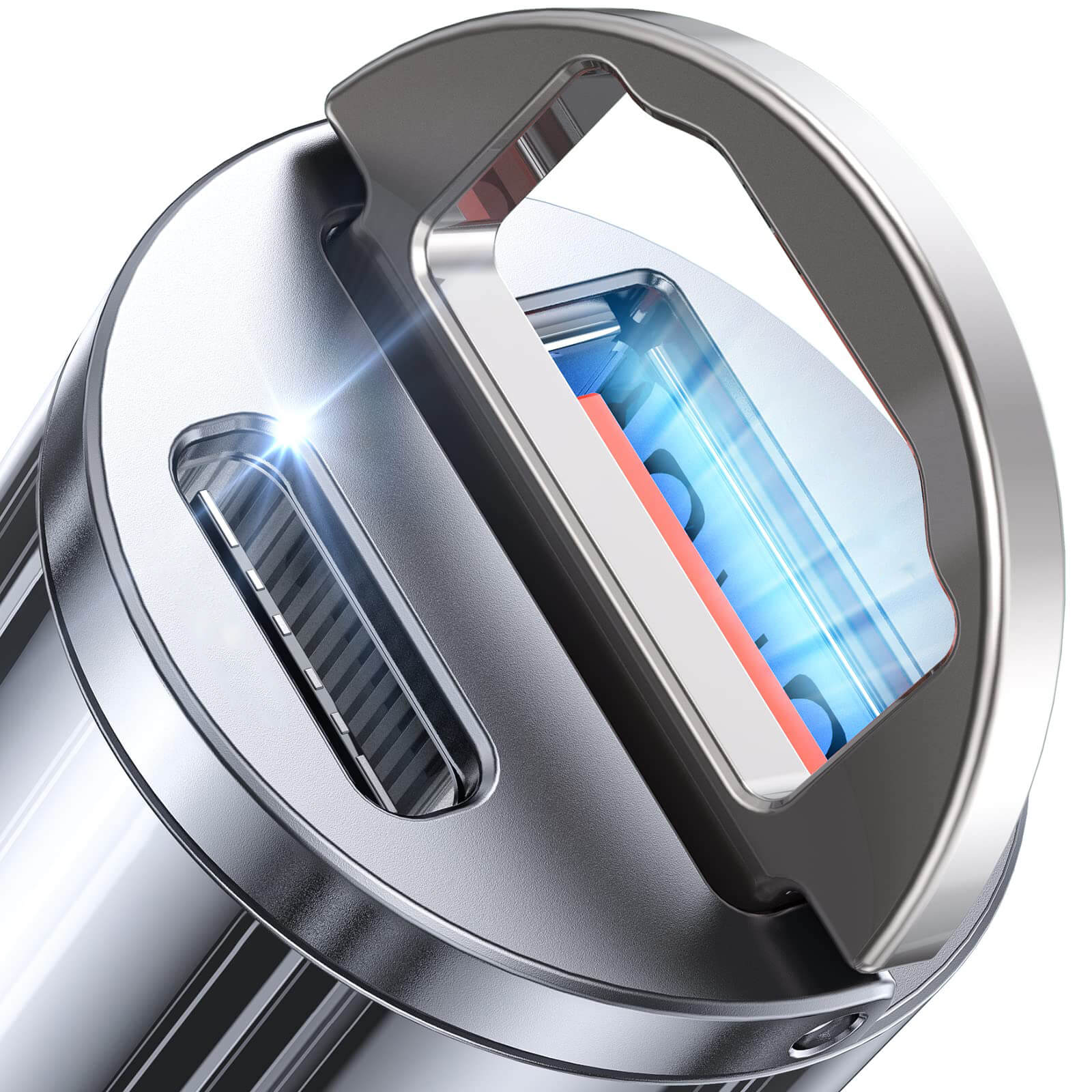- はじめに
Apple CarPlayはiPhoneを車両のインフォテインメントシステムに組み込む画期的なデバイスです。これにより、iPhoneのアプリに自動車の運転席から直接アクセスできるようになります。これには移動中に楽しめるビデオアプリも含まれ、運転体験を向上させます。したがって、長距離移動中や渋滞で立ち往生しているときに、これらのアプリは映画やテレビ番組などを提供し、乗客を楽しませて旅をより楽しく充実したものにします。
- 車両でApple CarPlayを使用する利点
Apple CarPlayはiOSデバイスとのスムーズな連携を可能にし、運転をより興味深いものにします。同時に、この統合はハンズフリー操作を保証し、運転中の安全維持に非常に重要です。これにより、車のディスプレイから直接さまざまなアプリやサービスにアクセスできるため、ナビゲーション、通信、エンターテインメントが簡単になり、道路上での柔軟性を高める多くのアプリをサポートします。
- Apple CarPlayのトップ5ビデオアプリの概要
それにもかかわらず、Apple CarPlayは車内エンターテインメントを充実させるいくつかのビデオアプリをサポートしていますが、ネイティブのビデオ再生には安全上の制限があります。これらのビデオアプリの主なものにはNetflix、YouTube、Hulu、Amazon Prime Video、Disney+が含まれます。これらのプラットフォームは映画、シリーズ、独占作品の豊富なアーカイブを持っています。この目的のために、ビデオ再生が可能な適切なCarPlayアダプターを使用する必要があり、それにより車両のインフォテインメントシステムと安全に併用できます。
アプリ1: Netflix - お気に入りの番組や映画を外出先でストリーミング
Netflixはインターネットを通じて直接アクセスできる幅広いストリーミング番組や映画を提供しています。ビデオ再生に対応したCarPlayアダプターをお持ちであれば、車の画面でNetflixの豊富なコンテンツを途切れなく高画質で楽しめます。アダプターが適切に装着され、安全に設置されていることを確認して、車内でのNetflix視聴体験を向上させてください。CarPlayアダプターを車のインフォテインメントシステムに接続し、アダプター経由でNetflixアプリを起動してアカウントにサインインします。視聴したいコンテンツをブラウズし、車の画面から直接動画を選択して再生してください。デバイスがNetflixのストリーミングに対応し、運転中の使用に安全であることを必ず確認してください。
アプリ2: YouTube - 膨大な動画とチャンネルのライブラリにアクセス
このプログラムは、教材、ドラマ動画、ミュージックビデオなど、多様な動画やチャンネルへのアクセスを提供します。対応するCarPlayアダプターを使って、車の画面でYouTubeの膨大な動画ライブラリを視聴できます。この設定により、幅広い魅力的なコンテンツが運転を豊かにします。ビデオアダプターがストリーミングに対応し、自動車の安全基準に準拠していることを確認してください。CarPlayアダプターを車のインフォテインメントシステムに接続し、アダプターのインターフェースからYouTubeを起動します。YouTubeで利用可能な動画、チャンネル、プレイリストをチェックし、必要なものを選んで再生を開始してください。このサポートハードウェアがYouTubeのストリーミングに対応し、運転中の使用に関する推奨ガイドラインをすべて遵守していることを確認してください。
アプリ3: Hulu - 人気のテレビ番組や映画をオンデマンドで視聴
Huluには膨大な数のテレビ番組、映画、オリジナルシリーズがあります。CarPlayアダプターを使用して、Huluのオンデマンドライブラリを車の画面に直接ストリーミングできます。このアダプターはビデオストリーミングに対応しており、車内にいながらお気に入りのテレビドラマや映画を視聴できるように設定されています。最適な体験のために、アダプターがHuluに対応し、運転の安全基準を満たしていることを確認してください。CarPlayアダプターは車のインフォテインメントシステムに接続する必要があります。アダプターのインターフェースを通じてHuluにアクセスし、Huluアカウントにサインインしてください。利用可能なコンテンツを閲覧し、視聴したい番組や映画を選択します。スムーズなストリーミングのために、アダプターから提供される追加の設定手順にも対応していることを確認してください。
アプリ4: Amazon Prime Video - 独占映画とテレビシリーズを楽しもう
Amazon Prime Videoは、独占映画やテレビ番組を幅広く提供しています。適切なCarPlayアダプターを使用すれば、車の画面でAmazon Prime Videoのコンテンツをストリーミングできます。高品質な動画と多彩なエンターテインメントオプションを同時に楽しめます。これを実現するには、動画再生が可能で、移動中の安全を確保しつつ快適なモバイル視聴体験を提供するために必要な車内安全規制をすべて遵守するアダプターが必要です。
CarPlayアダプターを車のインフォテインメントシステムに接続して、このインターフェース経由でAmazon Prime Videoの視聴を開始してください。Amazonアカウントにログインし、利用可能なコンテンツをチェックしましょう。
アプリ5: Disney+ - お気に入りのDisney、Pixar、Marvel、Star Warsコンテンツをストリーミング
Disney+は、Disney、Pixar、Marvel、Star Warsの豊富なライブラリを持つストリーミングサービスです。動画再生対応のCarPlayアダプターを通じて車の画面でDisney+をストリーミングするには、動画アダプターを車に直接接続できます。この構成により、旅の間に家族向けのさまざまなエンターテインメントオプションが利用可能になります。アダプターがDisney+に対応し、すべての安全基準を満たしていることを確認して、問題なく映画を視聴できるようにしてください。CarPlayアダプターを車のインフォテインメントシステムに接続し、そのインターフェースからDisney+を開きます。Disney+アカウントにログインし、動画コレクションを閲覧して視聴したい作品を選んでください。
- 車両にApple CarPlayをインストールして設定する方法

まず、車両のインフォテインメントシステムがCarPlayに対応しているか確認するか、Apple CarPlayを車にインストールするために対応するアフターマーケットのヘッドユニットを取り付けてください。iPhoneをUSBケーブルで車のUSBポートに接続するか、BluetoothまたはWi-FiでワイヤレスペアリングしてワイヤレスCarPlayを利用できます。iPhoneで「設定」>「一般」>「CarPlay」に進み、車両の名前を選択します。車のディスプレイとiPhoneの両方の画面の指示に従い、セットアップを完了させてください。最後に、CarPlayの設定でアプリのレイアウトを変更し、表示するアプリを選択して、iPhoneで最適化された運転中の体験を設定します。
5.あなたの車両向けOttocast CarPlayビデオアプリ
Ottocastが提供するCarPlayビデオアプリは、高品質なストリーミングを通じて車内エンターテインメントを向上させます。主な利点は使いやすさ、シームレスな統合、車のディスプレイ画面で映画や番組を楽しめることです。
Play2Video Pro ワイヤレス CarPlay/Android Auto オールインワンアダプター

Play2Video Pro 3-in-1 adapter は、純正の有線CarPlayをワイヤレスに変換して車内エンターテインメント体験を向上させるために設計された高度なソリューションです。ワイヤレスCarPlayとAndroid Autoを組み合わせ、YouTubeやNetflixなどのアプリを搭載しています。
特徴と利点。
- 有線からワイヤレスへの変換:純正の有線CarPlayとAndroid Autoをケーブル不要の新しいバージョンに近代化します。
- 内蔵アプリ:約5つのプリインストールアプリが付属し、YouTubeやNetflixなどの一般的なメディアにアクセスできます。
- スムーズなシステム:Android 12オペレーティングシステムにより、遅延なくスムーズに動作し、より快適なユーザー体験を実現します。
- USBマルチメディアサポート:USBマルチメディア再生を可能にし、幅広いエンターテインメントオプションを提供します。
Play2Video Pro 3-in-1アダプターは、純正の有線CarPlayをワイヤレスに変換して車内エンターテインメント体験を向上させるために設計された高度なソリューションです。ワイヤレスCarPlayとAndroid Autoを組み合わせ、YouTubeやNetflixなどのアプリを搭載しています。
これにより自動接続が確立され、純正CarPlayのすべての機能が維持されると同時に、SpotifyやYouTube TVアプリを提供するGoogleの新しいAndroidシステムへの簡単なアップデート経路も提供されます。
Ottoadapter MX ワイヤレス CarPlay/Android Auto 3-in-1 アダプター

The product は、有線のCarPlayとAndroid Autoをワイヤレスシステムに変換し、車内エンターテインメントを向上させるために特別に設計されています。動画ストリーミング用のAirPlayをサポートし、CarPlay、Android Auto、AirPlay間のスムーズな切り替えを可能にし、純正CarPlayシステムとの互換性も維持します。
特徴と利点。
- ワイヤレス変換:有線のCarPlayとAndroid Autoをワイヤレス接続に変換し、YouTubeやApple TVからの動画ストリーミングに対応したAirPlayもサポートします。
- 簡単な切り替え:ボタン一つでCarPlay、Android Auto、AirPlay間の迅速な切り替えが可能です。
- 幅広い互換性:純正のCarPlayおよびAndroid Autoシステムの両方に対応しています。
- 最小限の遅延:MXモデルなどの他のデバイスと比べてほぼ瞬時の応答時間を提供します。
Play2Video Proアダプターを使用するには、車のUSBポートに差し込み、スマートフォンでBluetoothとWi-Fiを有効にしてください。画面のペアリング手順に従ってください。ボタンを押すだけでCar Play、Android Auto、Airplayの間を切り替えられます。
車に乗るたびに、アダプターが自動的に接続され、シームレスな体験を提供します。
OttoAibox P3 カープレイ AI ボックス

このOttoAiBox P3は、複数の機能をシームレスに統合した先進的な車内体験を提供します。現代の車両向けに作られ、最新技術を用いて接続性と性能を向上させており、包括的なマルチメディアソリューションを求めるドライバーの中で際立っています。
特徴と利点.
- 洗練された多機能性:新しいデザインのアップグレードされたUIで、より多くの機能とカスタマイズオプションを楽しめます。
- トリプルパワー:CarPlay、Android Auto、OttoDrive 2.0を簡単に切り替え可能。
- トップクラスの技術:8GB RAMと128GBストレージを搭載し、Android 12で高性能を体験できます。
- 外出先でも最新情報を:FOTAオンラインアップデートでシステムを継続的に改善します。
OttoAiBox P3を使用するには、車のUSBポートに差し込み、スマートフォンでWi-FiとBluetoothを設定します。画面の指示に従ってデバイスをペアリングしてください。CarPlay、Android Auto、またはOttoDrive 2.0のインターフェースでナビゲートします。
PICASOU 2 カープレイ AI ボックス

このPICASOU 2 CarPlay AI Boxは、完全な接続性とマルチメディア機能を備え、ドライブ体験を一変させます。AndroidおよびiPhoneユーザー向けに設計されており、先進技術を活用してカスタマイズ可能な豊かなインカーエンターテインメントシステムを実現しています。
特徴と利点。
- AndroidおよびiPhone両対応:両方のOSに対応し、柔軟な接続を実現します。
- 好きなアプリをインストール可能:ユーザーは幅広いアプリケーションを自由に追加・使用できます。
- 内蔵GPS:正確なナビゲーションのためにあらゆる種類の地図をサポートします。
- Qualcomm 665オクタコアチップセット:高性能とスムーズな動作を保証します。
PICASOU 2 CarPlay AI Boxをセットアップするには、まずHDMIポートに接続し、車両の電源に接続するだけです。BluetoothまたはWi-Fiを使ってデバイスをスマートフォンとペアリングします。インターフェースは、希望するアプリのインストールをサポートします。内蔵GPSとダイナミックUIでより良い旅を体験してください。
PICASOU 2 PRO CarPlay AI Box

このPICASOU 2 PRO CarPlay AI Boxは、車内のエンターテインメントとナビゲーション体験を向上させ、旅をより楽しいものにする先進的なツールです。AndroidおよびiPhoneの両方に対応しており、好きなアプリをインストールできるため、比類のない統合性を保証します。このデバイスは強力なQualcomm 665オクタコアチップセットと1080P HDMI出力を備えており、優れた映像品質を提供し、常にスムーズに動作します。
特徴と利点。
- ユニバーサル互換性:AndroidとiPhoneの両方に対応しており、幅広い適用性を保証します。
- アプリのインストール:必要なアプリを直接デバイスにインストールするだけです。
- 内蔵GPS:さまざまな種類の地図に簡単にアクセスでき、目的地に迷わず到達できるようサポートします。
- 高性能チップセット:Qualcomm 665 オクタコアチップセットにより、高速かつ効率的な動作を実現しています。
- 高解像度出力:1080P HDMI出力/入力も備えており、ユーザーが画面に表示したいクリアな映像をサポートします。
- 車のインフォテインメントシステムで優れた体験を望むなら、PICASOU 2 PRO CarPlay AI Box にHDMIポートを通じて接続し、電源ケーブルを差し込んでください。BluetoothまたはWi-Fiでスマートフォンをペアリングし、このデバイスのインターフェースを通じてすべてのアプリを実行しましょう。内蔵GPSナビゲーションを使いながら、これらの機能を活用してください。
OttoAibox i3 BMW カープレイ AI ボックス
この OttoAiBox i3 BMW CarPlay AI Box は、車の音楽システムをアップグレードできる唯一無二の機器です。モダンなデザインと高度な機能を備え、CarPlay、Android Auto、OttoDrive OS の統合を可能にします。4ギガバイトのランダムアクセスメモリ(RAM)と64ギガバイトのストレージ容量により、ヘッドレストモニターでダッシュボードを簡単に監視できます。
特徴と利点。
- 洗練された多機能性:これまで以上にエレガントな外観と洗練されたユーザーインターフェース(UI)を備え、さらに多くの機能がこのガジェットに追加されています。
- トリプルパワー:CarPlay、Android Auto、そしてOttoDrive OS間の切り替えが、このガジェットでこれ以上ないほど簡単に行えます。
- トップクラスの技術:このデバイスはAndroid 10で動作し、4GB RAM + 64GBストレージを搭載しています。これらの技術により、購入を決めた場合に比類のない体験を提供します。
- 外出先でも最新情報を維持:FOTAオンラインアップデートを使って簡単にアップデートでき、システムを常に最新の状態に保てます。
OttoAiBox i3 を使い始めるには、単にお車のUSBポートに接続してください。その後、デバイスの電源を入れ、画面に表示される指示に従ってCarPlayまたはAndroid Autoの設定を行います。インターフェースを使ってシステム間の切り替えが可能です。ダッシュボードを投影するには、対応するヘッドレストモニターにデバイスを接続してください。
- 結論と最終的な考え
結論として、Netflix、YouTube、Waze、Spotify、Audibleは、Apple CarPlayの必須ビデオアプリトップ5の一部であり、多様なエンターテインメントやナビゲーションの選択肢を提供し、運転体験を大幅に向上させます。これらのアプリはCarPlayとシームレスに統合され、メディアコンテンツを楽しみ、ニュースを把握し、ストレスなくナビゲートできるようにし、安全を最優先にしています。さらに、これらのアプリを使用することで、車を接続されたエンターテインメントハブに変え、すべての旅をより楽しく簡単にします。
- よくある質問
Apple CarPlayとは何ですか?
Apple CarPlayは、iPhoneと車のインフォテインメント画面をスマートに統合します。運転中にハンズフリーでアプリケーション、ナビゲーション、メディアにアクセスでき、USBまたはワイヤレスで接続することで、iPhoneのインターフェースを車のディスプレイにミラーリングし、安全で便利なドライブを実現します。
Apple CarPlayでNetflixを見ることはできますか?
Netflixは安全規制のため、Apple CarPlayでネイティブに利用できません。ドライバーの安全を最優先し、注意散漫を避けるために動画再生オプションを制限していることが、CarPlayの特徴です。動画をストリーミングしたい場合は、承認されたCarPlayアプリのみを使用するか、車両が停止している場合に動画アプリをサポートするアフターマーケットのヘッドユニットをインストールしてください。
Apple CarPlayでYouTubeを見るにはどうすればいいですか?
安全上の理由から、YouTubeはApple CarPlayをサポートしていません。これは、運転中に動画再生がドライバーの注意をそらす可能性があるため、CarPlayでは動画再生が許可されていないことを意味します。したがって、映画やクリップを見る場合は、対応アプリを使用するか、これらのファイルを再生できる別のメディアデバイスを利用してください。常に道路使用に関する現地の法律に従って動画を視聴してください。
最高のAndroid Autoワイヤレスアダプターは何ですか?
最高のAndroid Autoワイヤレスアダプターは、簡単なセットアップ、安定したパフォーマンス、シームレスな接続を備えています。例えば、Ottocast AAWirelessがその一例です。これらのデバイスは、車のAndroid Autoにケーブルなしでワイヤレス接続を可能にします。
Apple CarPlayはどのように機能しますか?
Apple CarPlayは、USBケーブルまたはワイヤレス接続を使用して、iPhoneを車両のインフォテインメントシステムにリンクするように設計されています。iPhoneの画面を車のディスプレイに映し出し、Siriの音声コマンドで地図などのアプリにアクセスしたり、友人や親戚に電話をかけたり、メッセージを送信したり、iOS 8.4以降の音楽ストリーミングサービス(Pandora Radioなど)を含むその他の機能を利用できます。これにより、長距離運転中でも安全かつ便利で、運転中の注意散漫を防ぎ事故を防止します。