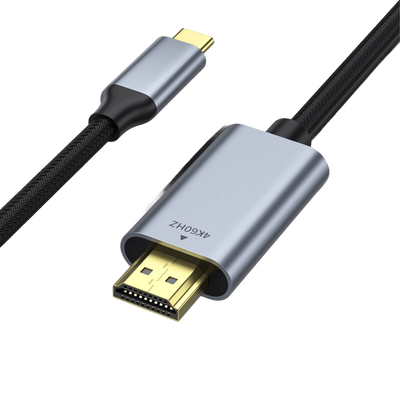Adéntrate en el futuro de la conectividad mientras presentamos la cúspide de la innovación con el "Adaptador inalámbrico 2 en 1: Lo mejor de Ottocast." En 2024, Ottocast lidera, revolucionando la integración con un adaptador sin igual. Eleva tu experiencia con la mejor tecnología inalámbrica, fusionando funcionalidad para una conectividad sin esfuerzo.
El compromiso de Ottocast con la excelencia asegura que esta maravilla 2 en 1 supere las expectativas, estableciendo el estándar de oro para la integración en el automóvil. Descubre un mundo donde la ingeniosidad de Ottocast se encuentra con la conveniencia, haciendo que tu experiencia de conectividad sea más avanzada y excepcional. Abraza el futuro – Ottocast, el epítome de lo mejor en adaptadores USB wifi Bluetooth 2 en 1.
¿Qué es un adaptador inalámbrico 2 en 1?

Un adaptador Bluetooth 2 en 1 es un dispositivo que te permite conectar tu computadora u otros dispositivos a internet y otras redes de forma inalámbrica. La parte "2 en 1" se refiere a que estos adaptadores combinan conectividad wifi y Bluetooth en un solo dispositivo.
Los adaptadores inalámbricos sirven como una alternativa a las conexiones ethernet por cable para conectarse a internet. Utilizan tecnología wifi para transmitir datos a través de frecuencias de radio, permitiéndote acceder a redes inalámbricas y puntos de acceso. Esto te brinda la flexibilidad y conveniencia de conectarte de forma inalámbrica sin tener que usar cables largos de red.
Además del wifi, los adaptadores 2 en 1 también incorporan tecnología Bluetooth. Esto te permite conectar de forma inalámbrica dispositivos con Bluetooth como auriculares, altavoces, teclados, etc. Tener wifi y Bluetooth en un solo adaptador reduce la cantidad de dispositivos separados necesarios.
El propósito principal de un adaptador inalámbrico 2 en 1 es proporcionar acceso fácil a redes wifi y accesorios Bluetooth. Se conectan al puerto USB de una computadora, laptop u otro dispositivo compatible para habilitar capacidades inalámbricas. Esto elimina la necesidad de estar atado a una conexión por cable.
En general, el adaptador usb wifi bluetooth 2 en 1 ofrece una solución todo en uno para agregar wifi y Bluetooth a tus dispositivos. Su conectividad dual hace que la conexión en red y el acceso a periféricos inalámbricos sean rápidos y convenientes.
Cómo Funcionan los Adaptadores Inalámbricos

Los adaptadores inalámbricos proporcionan conectividad a internet para dispositivos sin wifi o Ethernet incorporados, usando señales de radio en lugar de cables. Permiten conectarse a redes inalámbricas y acceder a internet sin estar atados.
Los adaptadores inalámbricos vienen en USB, tarjetas PCIe y otras formas para conectarse a varios dispositivos. Contienen antenas y radios que codifican datos en señales de radio y las transmiten inalámbricamente por el aire. El router inalámbrico o punto de acceso recibe las señales, decodifica los datos y los envía de vuelta a internet.
Los adaptadores inalámbricos soportan los últimos estándares wifi, como 802.11ac, para velocidades rápidas. Muchos también tienen puertos ethernet para usar conectividad wifi o por cable. El alcance depende de la antena del adaptador y los estándares inalámbricos soportados. 802.11ac ofrece un alcance mejorado sobre versiones wifi anteriores.
El ancho de banda determina las velocidades máximas de transferencia de datos. Los adaptadores wifi actuales soportan un ancho de banda de hasta 1.3Gbps. El Ethernet por cable típicamente proporciona velocidades de 100Mbps a 1Gbps. Por lo tanto, el inalámbrico puede igualar las velocidades por cable, en muchos casos, con la comodidad de la movilidad.
En general, los adaptadores inalámbricos desbloquean la conectividad wifi y por cable para PCs de escritorio, laptops, smart TVs, consolas de juegos y otros dispositivos. Transmiten señales de red de forma inalámbrica usando los últimos estándares para velocidades sólidas, alcance y ancho de banda comparables a las redes por cable.
Comparación entre Adaptadores por Cable e Inalámbricos
Los adaptadores por cable e inalámbricos proporcionan acceso a redes pero tienen algunas diferencias clave.
Velocidad y Ancho de Banda
Las conexiones por cable usando cables Ethernet típicamente proporcionan velocidades máximas más rápidas y un ancho de banda más consistente en comparación con el inalámbrico. El Ethernet por cable suele ofrecer casi toda la velocidad de tu plan de internet, mientras que las velocidades inalámbricas suelen ser más bajas y pueden fluctuar.
Confiabilidad
Las redes por cable son más fiables, con menos riesgos de interferencias o caídas en la conectividad. La distancia, obstáculos, interferencias de radio y el tráfico de red pueden afectar las señales inalámbricas. Las conexiones por cable tienen menos puntos de falla.
Comodidad y Movilidad
Los adaptadores inalámbricos ofrecen más flexibilidad y movilidad. Las conexiones por cable atan los dispositivos a una sola ubicación. Con adaptadores inalámbricos, los usuarios pueden moverse libremente y cambiar entre puntos de acceso. El inalámbrico brinda comodidad pero a costa de algo de velocidad.
Consideraciones de costo
Los adaptadores por cable suelen ser más económicos, requiriendo solo un cable Ethernet. Los adaptadores inalámbricos tienen más componentes, por lo que tienden a tener costos más altos. Sin embargo, los precios de los adaptadores inalámbricos han bajado significativamente en los últimos años. Los costos totales dependen de la velocidad, el alcance y las características.
En resumen, las conexiones por cable ofrecen velocidades máximas y la máxima fiabilidad, pero las inalámbricas brindan comodidad y movilidad. Encontrar el equilibrio adecuado depende del presupuesto y los requisitos de uso. Para tareas que requieren mucho ancho de banda, como juegos o descargas grandes, es preferible el cableado. Pero el inalámbrico es suficiente para la navegación básica y ofrece flexibilidad.
Beneficios del Adaptador Inalámbrico 2 en 1

Los adaptadores Bluetooth 2 en 1 ofrecen varias ventajas sobre los adaptadores ethernet por cable tradicionales o los adaptadores solo wifi. Un beneficio clave es la posibilidad de cambiar entre una conexión wifi y una conexión ethernet por cable. Esto proporciona flexibilidad para usar la conexión que sea más confiable o conveniente en cualquier situación.
Por ejemplo, si estás en un lugar con una señal wifi débil, puedes conectar fácilmente un cable ethernet para mantener la velocidad y estabilidad. Sin embargo, si necesitas mover tu computadora a otra habitación, puedes desconectar el cable y cambiar sin interrupciones a wifi.
Los adaptadores 2 en 1 de Bluetooth y wifi también suelen ofrecer mayor alcance y mejor rendimiento en comparación con el wifi integrado en computadoras y dispositivos móviles. Utilizan antenas externas más grandes y radios inalámbricos avanzados para proporcionar una señal más robusta que mantiene velocidades más altas a mayor distancia del router. Esto resulta en una conectividad a internet más rápida y confiable.
La conectividad dual de los adaptadores inalámbricos 2 en 1 los hace convenientes y versátiles para muchas configuraciones en el hogar y la oficina. Con la capacidad de usar conexión por cable o inalámbrica, los usuarios pueden aprovechar lo mejor de ambas tecnologías.
Desventajas de los Adaptadores Inalámbricos
Aunque los adaptadores inalámbricos ofrecen más flexibilidad y movilidad que las opciones por cable, sí presentan algunas desventajas potenciales a considerar:
- Problemas de Fiabilidad y Conectividad- Dado que los adaptadores inalámbricos dependen de transmitir una señal por el aire, pueden ser más propensos a problemas de conectividad y caídas del servicio. La interferencia de otros dispositivos, la distancia al router, obstáculos y el tráfico de la red pueden afectar la fiabilidad.
- Velocidades Más Lentas- En algunos casos, los adaptadores inalámbricos pueden ofrecer velocidades de internet más lentas que los adaptadores ethernet por cable. Factores como el modelo de tu router wifi, la congestión de la red, la distancia y las interferencias afectarán las velocidades. Una conexión por cable puede proporcionar velocidades más rápidas y consistentes para actividades de alto ancho de banda como juegos o streaming de video en HD.
- Requisitos de Energía- Los adaptadores inalámbricos necesitan una fuente de energía constante a través de un enchufe, puerto USB o batería. Las opciones por cable no requieren energía adicional. Tener que conectar tu adaptador inalámbrico limita la movilidad.
- Configuración e Instalación- Se requiere cierta configuración e instalación para los adaptadores inalámbricos, como instalar controladores, seleccionar la red correcta, ingresar contraseñas y ajustar configuraciones. Las conexiones por cable son plug-and-play. Para usuarios menos expertos en tecnología, lo inalámbrico puede presentar más complicaciones potenciales.
Entonces, aunque la conexión inalámbrica ofrece la comodidad de la movilidad y la flexibilidad, la compensación puede incluir preocupaciones sobre la fiabilidad, limitaciones de velocidad, requisitos de energía y necesidades de configuración en algunos casos. Entender estas desventajas te permite elegir la opción correcta según tus necesidades y uso.
Características clave a buscar en un Adaptador Inalámbrico 2 en 1

Al comprar un adaptador 2 en 1 bluetooth y wifi, hay varias características clave a considerar:
- Estándares wifi soportados- Asegúrese de que el adaptador soporte los últimos estándares wifi (802.11ac o 802.11ax/wifi 6) para las velocidades inalámbricas más rápidas. Los estándares más antiguos como 802.11n serán más lentos.
- Antenas para alcance- Los adaptadores con antenas externas proporcionan un mejor alcance que las pequeñas antenas internas. Múltiples antenas también ayudan con el alcance y la cobertura inalámbrica.
- Especificaciones del puerto Ethernet- Querrá un puerto Ethernet que soporte velocidades gigabit para capacidades cableadas. Además, asegúrese de que el conector Ethernet sea del tamaño correcto para sus dispositivos cableados.
- Capacidades de velocidad/ancho de banda- Una tasa máxima de enlace más alta (por ejemplo, 1200 Mbps para 802.11ac o 3600 Mbps para wifi 6) significa velocidades inalámbricas más rápidas. Busque adaptadores AC1200 o AX3600 y superiores.
- Protocolos de seguridad- La seguridad moderna como WPA3 es esencial. WPA2 está bien pero es menos segura. Evite adaptadores que solo soporten la obsoleta seguridad WEP.
La clave es igualar el rendimiento inalámbrico y las características del adaptador con sus requisitos de red. Si tiene un plan de internet gigabit rápido y usa los últimos teléfonos/portátiles, invierta en un adaptador 802.11ax de alta gama. Pero si tiene necesidades inalámbricas básicas, un adaptador 802.11ac debería ser suficiente. Analice su uso antes de comprar.
Preguntas frecuentes
- ¿El adaptador inalámbrico necesita wifi?
No, un adaptador inalámbrico normalmente utiliza tecnología Bluetooth, no wifi, para la conectividad. Crea un enlace directo entre dispositivos sin depender de una red wifi.
- ¿Un adaptador inalámbrico aumenta la velocidad?
Aunque un adaptador inalámbrico mejora la comodidad, no afecta directamente la velocidad de Internet. Su proveedor de red determina la velocidad de Internet y no se ve afectado por el adaptador.
- ¿Hay un adaptador para Android Auto inalámbrico?
Ottocast ofrece adaptadores especializados para Android Auto inalámbrico, proporcionando una solución sin cables y asegurando una conectividad fluida y una experiencia de entretenimiento mejorada en el automóvil.
- ¿Existe una forma de conectar Android Auto de forma inalámbrica?
Sí, la conectividad inalámbrica de Android Auto es posible a través de adaptadores compatibles como ottocast, proporcionando una solución conveniente y sin desorden para la integración en el automóvil.
Conclusión
En resumen, el Adaptador Inalámbrico 2 en 1 se erige como un faro de conectividad, integrando dispositivos sin problemas para una comodidad inigualable. Mientras tanto, Ottocast redefine la transmisión, ofreciendo una experiencia fácil de usar. Juntos, el Adaptador Inalámbrico 2 en 1 y Ottocast personifican el avance tecnológico, moldeando un futuro donde la conectividad y la entrega de contenido convergen sin esfuerzo.