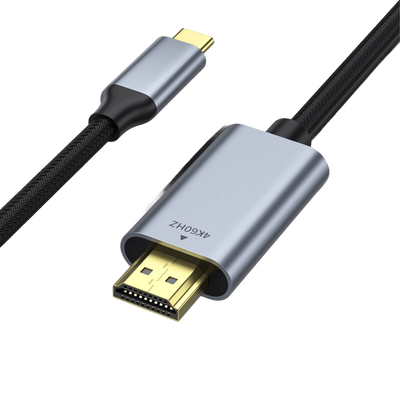Toyota ist ein Vorreiter in der Innovation in der Automobilindustrie. Mit der Einführung von Hybriden in der Branche ist der Toyota Prius unvergesslich. Seine ikonische Hatchback-Version debütierte 2004 und seitdem ist er ein Wendepunkt im Automobilsektor.
Lassen Sie uns heute die Welt des Toyota Prius CarPlay im Detail verstehen. Wir geben einen kurzen Überblick über dieses innovative Hybridauto, gefolgt von den detaillierten Schritten zur Installation von Apple CarPlay.

Anforderungen für die Installation von Apple CarPlay im Prius
Es ist wichtig, die wichtigsten Anforderungen zu verstehen, bevor Sie mit der Installation von Apple CarPlay im Prius fortfahren.
Erstens benötigen Sie nur ein Apple-Gerät wie ein iPhone. Der Prius verfügt über einen eingebauten Bildschirm, der für die CarPlay-Funktion verwendet werden kann.
Zweitens benötigen Sie ein mit Apple-Geräten kompatibles Kabel, um Ihr iPhone mit dem Infotainment-System des Autos zu verbinden.
Es gibt keine weiteren strengen Anforderungen, wenn Sie Toyota Prius CarPlay verwenden möchten.
Warum müssen Sie das iPhone mit dem Prius verbinden?
Bevor wir zu den detaillierten Schritten zum Verbinden des iPhones mit dem Prius übergehen, ist es wichtig, die Bedeutung von Apple CarPlay zu verstehen.
Apple-Gerätebenutzer haben den neuesten Vorteil der Verbindung ihrer iPhones mit dem Infotainmentsystem ihres Fahrzeugs. Es bietet den Fahrern eine Reihe von Funktionen und reduziert die Notwendigkeit, das iPhone immer wieder herauszunehmen.
Einige der häufigen Vorteile von Apple CarPlay im Prius sind:
- Einfache Nutzung verschiedener Anwendungen
Apple CarPlay ermöglicht die einfache Nutzung verschiedener mobiler Anwendungen auf Ihrem Fahrzeugbildschirm. So können Fahrer eine nahtlose Fahrt und freihändige Bedienung der Anwendungen genießen.
Es verringert die möglichen Unfallchancen, da Fahrer sich mit weniger Ablenkungen auf die Straße konzentrieren können. Daher ist es einfach, eine nahtlose Fahrt zu gewährleisten, ohne sich Sorgen über die Nutzung oder Ablenkungen während der Fahrt mit dem Prius machen zu müssen.
- Einfach zu bedienende Benutzeroberfläche im Prius
Apple CarPlay hat eine einfach zu bedienende Benutzeroberfläche, die simpel ist. Alle auf dem Infotainmentsystem angebotenen Anwendungen ermöglichen eine einfache Nutzung, da sie regelmäßig aktualisiert werden. Es umfasst das beliebte 2014 Toyota Corolla Radio-Upgrade und andere zugehörige Details.
Daher können auch Personen mit wenig technischem Wissen Apple CarPlay ohne Bedenken hinsichtlich der Nutzung und Funktionen verwenden. Es ist eine beliebte Anwendung für Fahrer, um eine nahtlose Schnittstelle ohne technische Probleme zu gewährleisten.
- Aktualisierte Verkehrsinformationen für den Prius
Es ist für Fahrer einfach, mit CarPlay aktuelle Verkehrsinformationen zu den neuesten Straßen zu erhalten. Es besteht keine Notwendigkeit, sich Sorgen über das Erkunden neuer Routen und das Erhalten aktueller Verkehrsinformationen zu machen.
Daher ist es für Fahrer einfach, die Route zu ändern, wenn sie sich auf stark befahrenen Straßen befinden. Somit stellt der Verkehr kein Problem dar, wenn Sie ein dediziertes Apple CarPlay im Toyota Auris haben.
- Vorteile des hauseigenen Infotainmentsystems des Prius
Führende Fahrzeuge wie der Toyota Prius verfügen über ein eingebautes Infotainmentsystem, aber CarPlay bietet erweiterte Funktionen darüber hinaus. Daher ist es für Fahrzeugnutzer einfach, die Vorteile von freihändigem Infotainment und anderen Anwendungen mit CarPlay zu optimieren.
Es ist wichtig, fortschrittliche Anwendungen und andere Funktionen mit CarPlay zu nutzen. Es bietet eine Reihe einfacher, aber effektiver Funktionen, ohne sich um Verbindungsprobleme sorgen zu müssen.
- Anpassbar an den Bildschirm des Prius
Apple hat im Jahr 2023 ein Update seiner CarPlay-App eingeführt, um eine einfache Anpassung an verschiedene Fahrzeugbildschirme zu ermöglichen. Einige der hervorstechenden Funktionen dieses Updates sind Armaturenbrettanzeigen, digitale Armaturenbretter, anpassbare Widgets und virtuelle Cockpits.
Daher erhöht es die Gesamtfunktionalität von CarPlay auf verschiedenen Bildschirmen. Apple-Gerätebesitzer des Prius müssen sich keine Sorgen über die Nutzung von CarPlay auf ihrem Fahrzeugbildschirm machen.
Apple CarPlay im Toyota Prius
Möchten Sie Ihr Apple Telefon in einem Toyota-Fahrzeug verwenden?
Apple-Gerätebenutzer profitieren davon, ihre iPhones mit dem hauseigenen Infotainmentsystem des Toyota Prius zu verbinden.
Es ermöglicht iPhone-Nutzern, die optimierten Vorteile des Infotainmentsystems in Ihrem Toyota Prius zu nutzen. Was denken Sie also, reicht das Infotainmentsystem Ihres Prius aus oder möchten Sie CarPlay verwenden?
Die Antwort auf diese Frage ist knifflig, denn obwohl es einfach ist, das Infotainmentsystem des Prius mit Ihrem Telefon zu verbinden, werden Sie möglicherweise keine nahtlosen Anwendungen genießen.
Die Nutzung von Apple CarPlay ermöglicht es Fahrern, eine nahtlose Fahrt ohne Verbindungsprobleme zu genießen.
Schritte zur Installation von Apple CarPlay im Toyota Prius 2012
Wenn Sie Apple CarPlay in Ihrem Toyota Prius verwenden möchten, ist es einfach, die Schritte zur Nutzung zu verstehen.
Zunächst ist es wichtig, Ihr iPhone mit Ihrem Infotainmentsystem über die Apple CarPlay-Anwendung zu verbinden. Alles, was Sie tun müssen, ist, die Anwendung herunterzuladen und dann zu öffnen.
Autofahrer müssen sich keine Sorgen um die Verbindung von Apple CarPlay machen, da sie einfach mit dem
Hier sind die detaillierten Schritte, um das iPhone mit dem Prius zu verbinden. Es funktioniert für alle Fahrzeuge, einschließlich Toyota CarPlay 2015, Toyota CarPlay 2017 und 2016 Prius CarPlay.
Die detaillierten Schritte dafür sind:
- Schritt 1: Schließen Sie Ihr iPhone an den USB-Medienanschluss an.
- Schritt 2: Verwenden Sie ein hochwertiges, kompatibles Medienkabel, um CarPlay mit dem Toyota-Fahrzeug zu verbinden.
- Schritt 3: Das Multimediasystem des Prius sollte nun eine Eingabeaufforderung anzeigen. Wählen Sie die Option „Immer aktivieren“, um sicherzustellen, dass das System des Prius Apple CarPlay automatisch aktivieren kann.
- Schritt 4: Wählen Sie nun die Menütaste und gehen Sie zum Audio-Multimediasystem. Wählen Sie jetzt das Symbol „Apple CarPlay“ aus.

Top Toyota-Modelle, die Apple CarPlay unterstützen
Die wichtigsten Vorteile der Nutzung von Toyota Prius CarPlay beschränken sich nicht auf dieses Modell, da es auch für andere Toyota-Fahrzeuge nützlich ist. Abgesehen vom berühmten Prius sind hier die wichtigsten Toyota-Modelle, die Apple CarPlay unterstützen:
- Prius Prime
- Avalon
- Corolla Hatchback
- Camry
- C-HR
- RAV4
- Sienna
- Avanza
- Mirai
- Venza
- bZ4X
- Aygo
- 86
- Corolla Cross
- GR86
- Foxy
- Yaris
- Tundra
- Tacoma
- GR Supra
- Sequoia
- Highlander
- 4Runner
Zusammenfassung
Daher ist es einfach, die detaillierten Schritte zur Installation von Toyota Prius CarPlay. Es ist für Autobesitzer einfach, hochwertige CarPlay-Dienste zu genießen, ohne sich Sorgen um die Installationsschritte machen zu müssen.
Also, worauf warten Sie noch? Verbessern Sie noch heute Ihr Fahrerlebnis mit Toyota CarPlay!