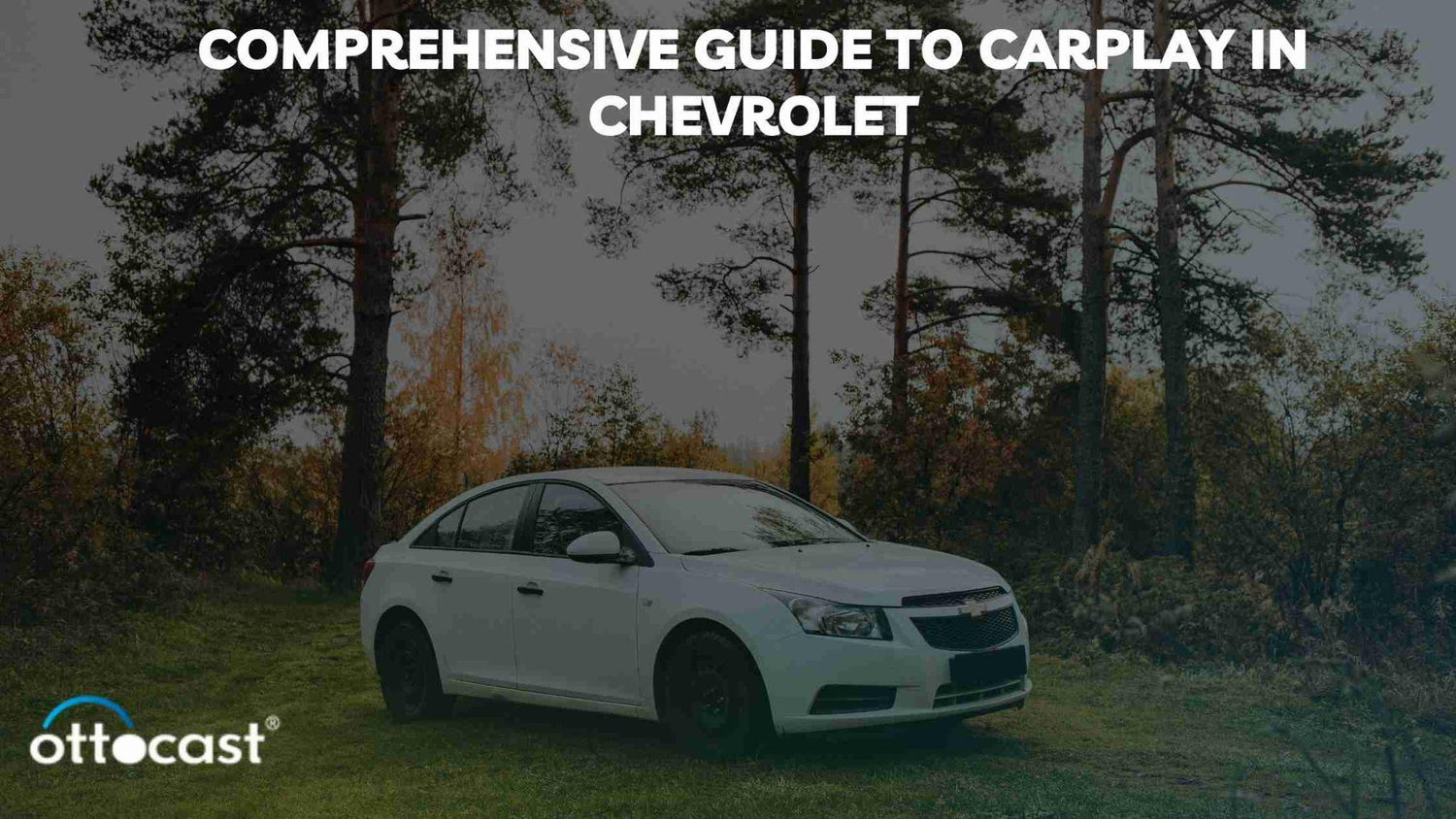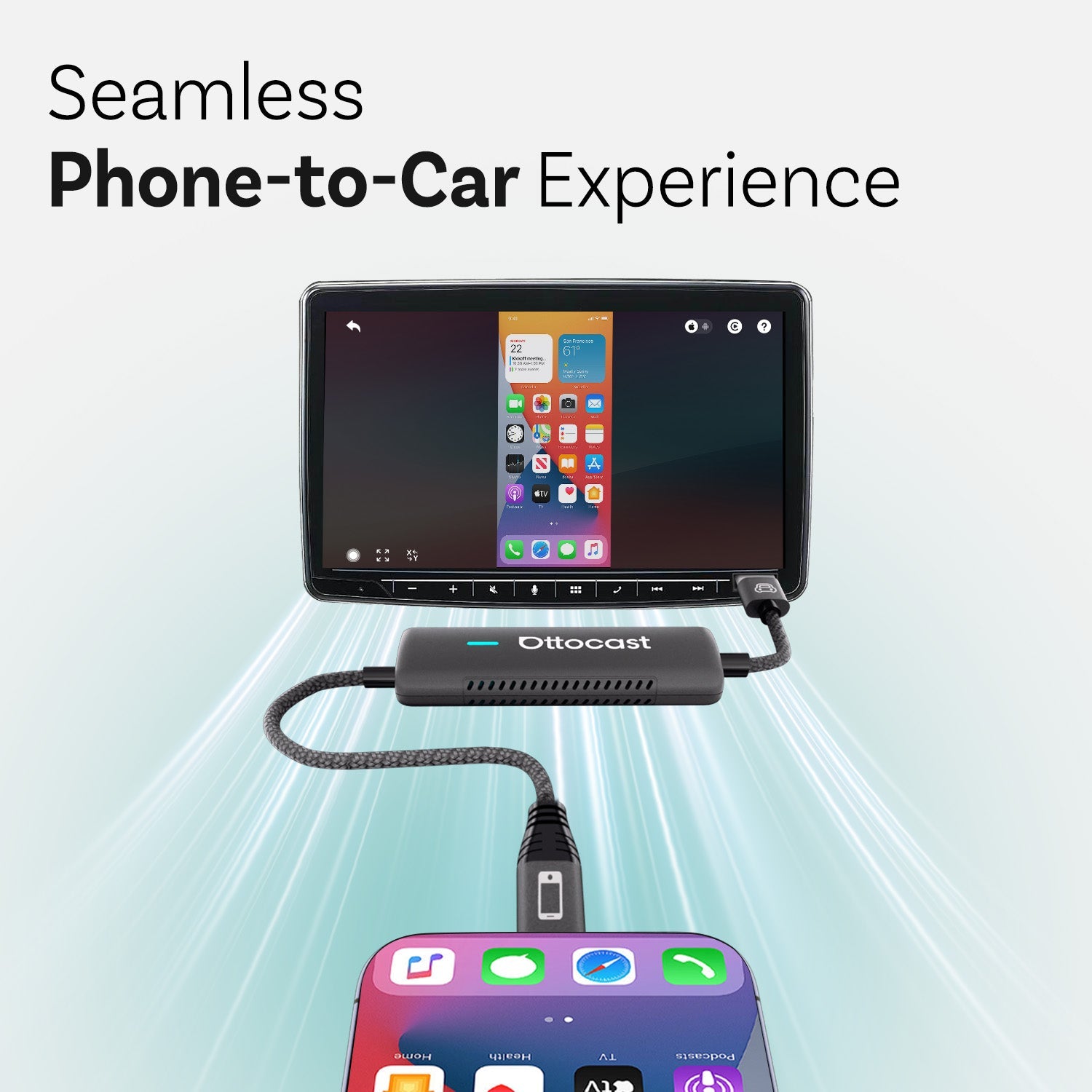A integração do CarPlay nos veículos Chevrolet permite que os usuários integrem seus dispositivos Apple facilmente com o sistema de infoentretenimento do veículo. Os proprietários Chevrolet agora podem acessar vários recursos, como direções, chamadas, mensagens e música, simplesmente através da tela integrada do veículo.
Visão geral do CarPlay na Chevrolet
O CarPlay foi criado para facilitar a conectividade e permitir que você dirija de maneira mais conveniente com uma interface intuitiva. Um sistema de infoentretenimento Chevrolet integrado com a interface iOS da Apple permite que os motoristas acessem seus aplicativos e recursos favoritos facilmente, usando comandos de voz ou a tela sensível ao toque do veículo.
Integração do CarPlay em modelos Chevrolet
A Chevrolet incorporou a integração do CarPlay em vários modelos, oferecendo um amplo mercado para que seus clientes aproveitem o sistema integrado. Alguns modelos populares da Chevrolet que suportam o CarPlay incluem:
- Chevrolet Malibu
- Chevrolet Camaro
- Chevrolet Silverado
- Chevrolet Equinox
Estes são apenas alguns casos, e muitos outros modelos da Chevrolet também oferecem compatibilidade com o CarPlay. Para ter certeza se seu modelo específico suporta o CarPlay, recomenda-se contatar seu concessionário ou verificar a lista de equipamentos do veículo.
Avanços na tecnologia CarPlay
A tecnologia CarPlay avançou muito desde seu início. A cada nova versão, a Apple aprimora a funcionalidade e usabilidade do CarPlay. Alguns avanços incluem:
Conectividade sem fio: Atualmente, alguns modelos Chevrolet e iPhones possuem suporte para conexão CarPlay sem fio, tornando desnecessário o uso de um cabo físico.
Suporte ampliado a aplicativos: Cada vez mais aplicativos estão se tornando compatíveis com o CarPlay, oferecendo aos usuários opções ainda maiores para navegação, mensagens, streaming de música etc.
Integração aprimorada com a Siri: O CarPlay depende da Siri, a assistente de voz da Apple. A Siri tornou-se mais inteligente e é capaz de entender melhor comandos em linguagem natural.
À medida que a tecnologia se desenvolve, a integração do CarPlay da Chevrolet certamente vai melhorar ainda mais nos próximos anos, tornando mais fácil e seguro para as pessoas dirigirem um veículo fabricado por esta empresa.
Benefícios do CarPlay no Chevrolet
Os veículos Chevrolet oferecem várias vantagens com a integração do CarPlay, tornando a experiência de dirigir mais agradável. Aqui estão algumas vantagens principais de usar o CarPlay no seu Chevrolet:
Conectividade Aprimorada
Com o CarPlay, é fácil integrar seu iPhone ao sistema de infoentretenimento do seu Chevrolet e acessar vários recursos, bem como aplicativos, diretamente na tela integrada do veículo. Essa integração facilita o uso e proporciona continuidade da conexão enquanto você viaja.
Integração Perfeita com Dispositivos Apple
O CarPlay foi projetado para ser compatível com dispositivos Apple, oferecendo um ambiente fácil para seus aplicativos favoritos, contatos e mensagens. Não importa se você está fazendo chamadas, enviando mensagens ou usando aplicativos de navegação como o Apple Maps – o CarPlay garante uma conexão suave entre seu iPhone e o Chevrolet.
Recursos de Segurança Aprimorados
Uma das maiores forças do CarPlay é que ele foca na segurança. Com o CarPlay, você pode integrar seu iPhone ao sistema de infoentretenimento de um Chevrolet e usar comandos de voz ou a Siri para controlar várias funções sem usar as mãos. Em outras palavras, você pode fazer chamadas, enviar mensagens e usar vários recursos sem tirar as mãos do volante.
O Chevrolet CarPlay oferece várias vantagens que melhoram a conexão, integram os dispositivos Apple de forma perfeita e mantêm o compromisso com a segurança ao dirigir. Essas vantagens tornam o CarPlay um recurso desejável para os proprietários de carros Chevrolet que buscam uma experiência de condução aprimorada e mais conveniente.

Modelos Chevrolet Compatíveis
A Chevrolet oferece uma grande variedade de modelos equipados com integração CarPlay, que permite aos usuários integrar seus dispositivos Apple nos veículos facilmente e aproveitar esse recurso inovador. Aqui estão alguns pontos-chave a considerar:
Lista de Modelos Chevrolet com Suporte ao CarPlay
- Chevrolet Camaro
- Chevrolet Corvette
- Chevrolet Cruze
- Chevrolet Equinox
- Chevrolet Impala
- Chevrolet Malibu
- Chevrolet Silverado
- Chevrolet Sonic
- Chevrolet Suburban
- Chevrolet Tahoe
- Chevrolet Traverse
- Chevrolet Trax
Como Verificar Se Seu Chevrolet Suporta Carplay
Para saber se seu modelo Chevrolet permite o CarPlay, você pode consultar a lista de equipamentos do seu veículo ou contatar um concessionário. Eles podem fornecer informações detalhadas sobre a compatibilidade do seu modelo com o CarPlay.
Atualizando Modelos Antigos da Chevrolet para o CarPlay
Você ainda pode atualizar seu carro modelo antigo que não vem com suporte embutido ao CarPlay. Algumas concessionárias Chevrolet oferecem kits de retrofit ou atualizações de software para adicionar recursos do CarPlay em veículos de modelos mais antigos. Você pode entrar em contato com seu concessionário local para mais detalhes sobre possibilidades de atualização.
Os modelos compatíveis da Chevrolet que integram o CarPlay melhoram a experiência de condução, pois simplificam a conectividade e permitem o acesso a uma variedade de recursos práticos.
Configurando o CarPlay no Chevrolet
Instalar o CarPlay no seu Chevrolet é um procedimento simples que permite a integração fácil dos dispositivos Apple ao sistema de infoentretenimento do carro. Abaixo está um processo passo a passo para ajudá-lo a ativar o CarPlay, parear seu dispositivo Apple com seu Chevrolet e solucionar problemas comuns de configuração.
- Guia Passo a Passo para Ativar o CarPlay:
- Certifique-se de que o modelo do seu Chevrolet é compatível com o CarPlay. Verifique com seu concessionário ou consulte a lista de modelos compatíveis.
- Conecte seu iPhone à porta USB de dados do carro com um cabo Lightning.
- Ligue seu iPhone e aguarde as instruções na tela indicando se deseja ativar o modo CarPlay.
- Siga as instruções que aparecem na tela e permita que o CarPlay acesse certos recursos do seu iPhone.
- Ao ativar o CarPlay, sua interface aparecerá na tela do carro permitindo que você acesse vários aplicativos e funcionalidades.
- Pareando Seu Dispositivo Apple com o Chevrolet:
- Depois que o CarPlay for ativado, abra o aplicativo Ajustes no seu iPhone.
- Selecione "Geral" e depois "CarPlay."
- Selecione o Chevrolet entre os veículos disponíveis.
- Complete o processo de pareamento seguindo as instruções conforme aparecem.
- Uma vez pareado, sempre que você conectar seu iPhone na porta USB de dados do veículo, ele irá automaticamente para o CarPlay.
- Solução de Problemas Comuns na Configuração:
- Se você encontrar algum problema durante a configuração, tente os seguintes passos de solução de problemas:
- Certifique-se de que seu Chevrolet e iPhone estejam atualizados com o software mais recente.
- Quando estiver usando um cabo USB, certifique-se de que ele não esteja quebrado ou com defeito.
- Reinicie seu iPhone e o sistema de infoentretenimento do Chevrolet.
- Se o CarPlay sem fio estiver disponível para o modelo do seu Chevrolet, ative-o tanto nas configurações do iPhone quanto do carro.
Seguindo esses passos simples, você pode instalar facilmente o CarPlay no seu Chevrolet e aproveitar a melhor conectividade e conveniência que ele oferece. Com o CarPlay, você tem acesso aos seus apps preferidos, faz chamadas e envia mensagens sem arriscar dirigir distraído.

Usando os Recursos do Carplay
O Carplay da Chevrolet possui inúmeros recursos que tornam a direção divertida e facilmente acessível por meio da integração simples com dispositivos Apple. Veja mais de perto como aproveitar ao máximo o Carplay no seu Chevrolet:
Navegando com o Apple Maps
O CarPlay permite que você acesse o Apple Maps pelo sistema de infoentretenimento do seu veículo, com navegação em tempo real, alertas de trânsito e instruções de direção. A tela grande permite que você siga seu caminho sem precisar olhar sempre para o telefone.
Fazendo Chamadas e Enviando Mensagens
Usando o Carplay, você pode fazer chamadas e ouvir mensagens de voz sem tirar as mãos do volante ou desviar o olhar da estrada. O objetivo dessa integração é focar na segurança ao falar sobre comandos de voz para tarefas de comunicação.
Reproduzindo Músicas e Podcasts
O Carplay permite que você tenha acesso instantâneo às suas músicas e podcasts favoritos. Você pode ouvir Apple Music, Spotify ou Podcasts pelo app Podcasts se estiver usando o Carplay e controlar a reprodução tanto pela interface do veículo quanto por comandos de voz.
Esses recursos não apenas melhoram a conveniência, mas também ajudam a dirigir de forma mais segura, reduzindo distrações. Nunca foi tão fácil manter-se conectado enquanto está em movimento com o Carplay no Chevrolet.
Controle por Voz e Integração com a Siri
Para o Carplay no Chevrolet, a Siri é um recurso importante que torna a experiência do usuário excelente. Veja como você pode aproveitar o controle por voz e a integração com a Siri para maximizar sua conveniência ao dirigir:
Usando a Siri Sem as Mãos no Chevrolet
Os proprietários de Chevrolet podem interagir com o sistema de infoentretenimento sem usar as mãos enquanto dirigem, usando o Carplay, pois ele possui um recurso integrado da Siri, tornando a interação fluida sem precisar tirar as mãos do volante.
Comandos de Voz para Diversas Funções
Os usuários podem fazer chamadas, enviar mensagens, definir lembretes ou até ajustar as configurações do controle climático apenas com comandos de voz simples usando a Siri.
Personalizando a Siri para Suas Preferências
Na Chevrolet, o CarPlay permitirá que os usuários personalizem a Siri para que a operação alinhe-se às preferências individuais de uma forma que otimize a experiência do usuário.
Aproveitando o poder da Siri e do controle por voz, os proprietários da Chevrolet podem permanecer conectados e produtivos na estrada, mantendo a segurança e a conveniência como prioridades importantes.
Atualizações e Manutenção do CarPlay
O CarPlay da Chevrolet é uma tecnologia dinâmica que evolui com o tempo, oferecendo aos usuários novos recursos e melhorias ao longo do caminho. Atualizações regulares e manutenção adequada podem garantir o melhor desempenho, bem como uma experiência CarPlay suave. O que verificar nas atualizações do CarPlay, solucionar problemas comuns e algumas dicas de manutenção.
Verificando Atualizações do CarPlay
- Atualizar o sistema CarPlay do seu Chevrolet é importante para aproveitar os recursos e melhorias recentes. Para verificar atualizações:
- Conecte seu iPhone à porta de dados USB do veículo com um cabo Lightning.
- Certifique-se de que seu iPhone esteja conectado a uma boa rede de internet.
- Vá para o aplicativo Ajustes no seu iPhone.
- Role para baixo e toque em “Geral”, depois escolha “Atualização de Software.”
- Se uma atualização do CarPlay estiver disponível, siga as instruções para baixá-la e instalá-la.
Garantir que você atualize regularmente seu CarPlay é uma forma de assegurar acesso às funcionalidades mais recentes, correções de bugs e patches de segurança.
Solução de problemas comuns do CarPlay
Às vezes, você pode ter problemas com seu sistema CarPlay. Aqui estão alguns problemas comuns e suas possíveis soluções:
- Sem Conexão: Se seu iPhone não conectar com o CarPlay, reinicie ambos os dispositivos. Além disso, certifique-se de que a versão do iOS do seu iPhone seja compatível com o sistema CarPlay do seu Chevrolet.
- Problemas de Áudio ou Tela: Se você encontrar problemas de áudio ou visual ao usar o CarPlay, verifique se o volume do seu iPhone e também do sistema de som do veículo está ajustado adequadamente. Se o problema persistir, desconecte e reconecte seu iPhone na porta USB.
- Compatibilidade de Apps: Alguns aplicativos de terceiros podem não estar totalmente otimizados para o CarPlay. Se ocorrerem problemas com aplicativos específicos, certifique-se de que eles estejam atualizados.
Dicas de Manutenção para Desempenho Ideal
Para manter o melhor desempenho e longevidade do seu sistema CarPlay:
- Limpeza Regular: Limpe a porta de dados USB e os conectores do cabo Lightning para garantir a remoção completa de sujeira ou detritos que possam afetar a integridade da conexão.
- Armazenamento Seguro: Não deixe seu iPhone e o sistema CarPlay em temperaturas extremas ou sob luz solar direta, pois essas condições podem danificar os componentes internos.
- Gerenciamento de Energia: Certifique-se de que seu iPhone esteja devidamente carregado antes de ser conectado ao CarPlay para evitar interrupções e desconexões inesperadas.
Estas dicas de manutenção junto com a verificação de atualizações proporcionam uma experiência sem estresse com o CarPlay toda vez no seu veículo Chevrolet.
Experiências e Avaliações dos Usuários
Sobre o CarPlay nos veículos Chevrolet, os usuários deixaram seus comentários e avaliações, fornecendo insights sobre como é usar essa tecnologia para dirigir. Vamos dar uma olhada mais de perto no que os usuários têm a dizer:
Depoimentos Reais de Usuários
O CarPlay é muito apreciado por muitos proprietários de Chevrolet porque se integra facilmente com seus dispositivos Apple. As pessoas gostam de ter seus aplicativos favoritos disponíveis, fazer chamadas e enviar mensagens tudo pelo sistema de infoentretenimento do veículo. Os usuários dizem que o CarPlay melhora sua experiência de condução como um todo e mantém a conectividade sem interrupções.
Sarah G diz: “Adoro a funcionalidade do CarPlay no meu Chevrolet! É simples de usar e posso gerenciar tudo sem desviar o olhar da estrada.”
Alguns usuários destacaram os recursos de segurança aprimorados do CarPlay, incluindo chamadas sem as mãos e comandos de voz, que os ajudaram a manter o foco na estrada enquanto permaneciam conectados.
“O CarPlay tornou meu trajeto diário muito mais seguro. Posso atender chamadas e enviar mensagens sem tocar no meu telefone! -Mike T.”
Avaliações e Recomendações de Especialistas
O CarPlay nos modelos Chevrolet também recebeu elogios de especialistas automotivos. Eles destacaram a interface amigável, as telas sensíveis ao toque responsivas e a compatibilidade perfeita com dispositivos Apple. Os especialistas frequentemente apontam as vantagens de ter o Apple Maps para navegação, funções de controle por voz da Siri e fácil streaming de música e podcasts.
“A Chevrolet fez um ótimo trabalho com a integração do CarPlay. Eles desenvolveram uma interface intuitiva que funciona perfeitamente ao usar iPhones” – CarTech Magazine
A Chevrolet é apreciada pelos avaliadores por adotar a tecnologia CarPlay e melhorar a conectividade com uma interface amigável que se mostra conveniente.
“O CarPlay traz uma nova profundidade de conectividade para os veículos Chevrolet. É uma função que muitos motoristas vão apreciar.” – Top Auto Reviews
Desafios Comuns Enfrentados pelos Usuários
Embora muitos usuários tenham tido experiências positivas com o CarPlay em veículos Chevrolet, alguns enfrentaram desafios. Problemas comuns incluem eventuais dificuldades de conectividade entre o iPhone e o sistema de infoentretenimento do veículo, falhas de software que exigem solução de problemas ou disponibilidade limitada de aplicativos em comparação com um smartphone.
"Tive algumas ocasiões em que o CarPlay não conectava ao meu iPhone, mas reiniciar ambos os dispositivos geralmente resolve o problema." - John D.
No entanto, é importante notar que esses desafios geralmente são pequenos e podem ser resolvidos com etapas simples de solução de problemas ou atualizações de software.
No geral, as experiências dos usuários e avaliações indicam que a integração do CarPlay em veículos Chevrolet foi bem recebida. A conexão perfeita com dispositivos Apple, recursos de segurança aprimorados e feedback positivo de especialistas fazem do CarPlay uma adição valiosa à experiência de direção para proprietários Chevrolet.
Resumo dos Benefícios do CarPlay
Após explorar o guia completo do CarPlay no Chevrolet, fica claro que essa integração oferece inúmeros benefícios para os proprietários Chevrolet.
Principais Pontos do Guia
Aqui estão os principais pontos:
- Conectividade Aprimorada
O CarPlay permite uma integração perfeita entre seu dispositivo Apple e seu Chevrolet, proporcionando acesso a uma ampla gama de recursos e aplicativos diretamente no sistema de infoentretenimento do seu veículo. Isso permite que você permaneça conectado, entretido e produtivo em movimento.
- Recursos de Segurança Aprimorados
Com o CarPlay, você pode desfrutar de operação sem as mãos usando comandos de voz e integração com a Siri. Isso significa que você pode fazer chamadas, enviar mensagens, obter direções e controlar várias funções sem tirar as mãos do volante ou os olhos da estrada. Isso aumenta a segurança ao minimizar distrações durante a condução.
- Integração Perfeita com Dispositivos Apple
O CarPlay, feito especialmente para consumidores Apple, oferece uma sensação familiar e controles simples. Independentemente de você navegar usando o Apple Maps, fazer chamadas com a ajuda da Siri ou ouvir sua música e podcasts favoritos do Apple Music ou outros apps suportados – o CarPlay oferece um nível incomparável adaptado para funcionar em dispositivos dessa marca icônica.
Por que o CarPlay é uma Revolução para Proprietários Chevrolet
A adoção da tecnologia CarPlay em veículos Chevrolet é uma verdadeira revolução, pois permite que os proprietários experimentem opções de conectividade de ponta e recursos de segurança aprimorados. Os usuários podem desfrutar de uma experiência de direção mais conveniente e agradável com veículos Chevrolet quando conectados aos seus dispositivos Apple.
Incentivando a Adoção do CarPlay
É por isso que incentivar a adoção do CarPlay levará a colocar as capacidades da Chevrolet em pleno uso. O CarPlay facilita a interação com seu veículo por meio de sua interface intuitiva e múltiplos recursos.
E se você é proprietário de um carro Chevrolet e quer elevar sua experiência de direção ou pensa em comprar um no futuro, definitivamente vale a pena a integração do CarPlay. O CarPlay no seu Chevrolet mantém você conectado, seguro e aproveita a conveniência disso.
Certifique-se de verificar se a compatibilidade funcionará para o seu modelo específico de Chevrolet e iPhone antes de iniciar a integração do CarPlay.