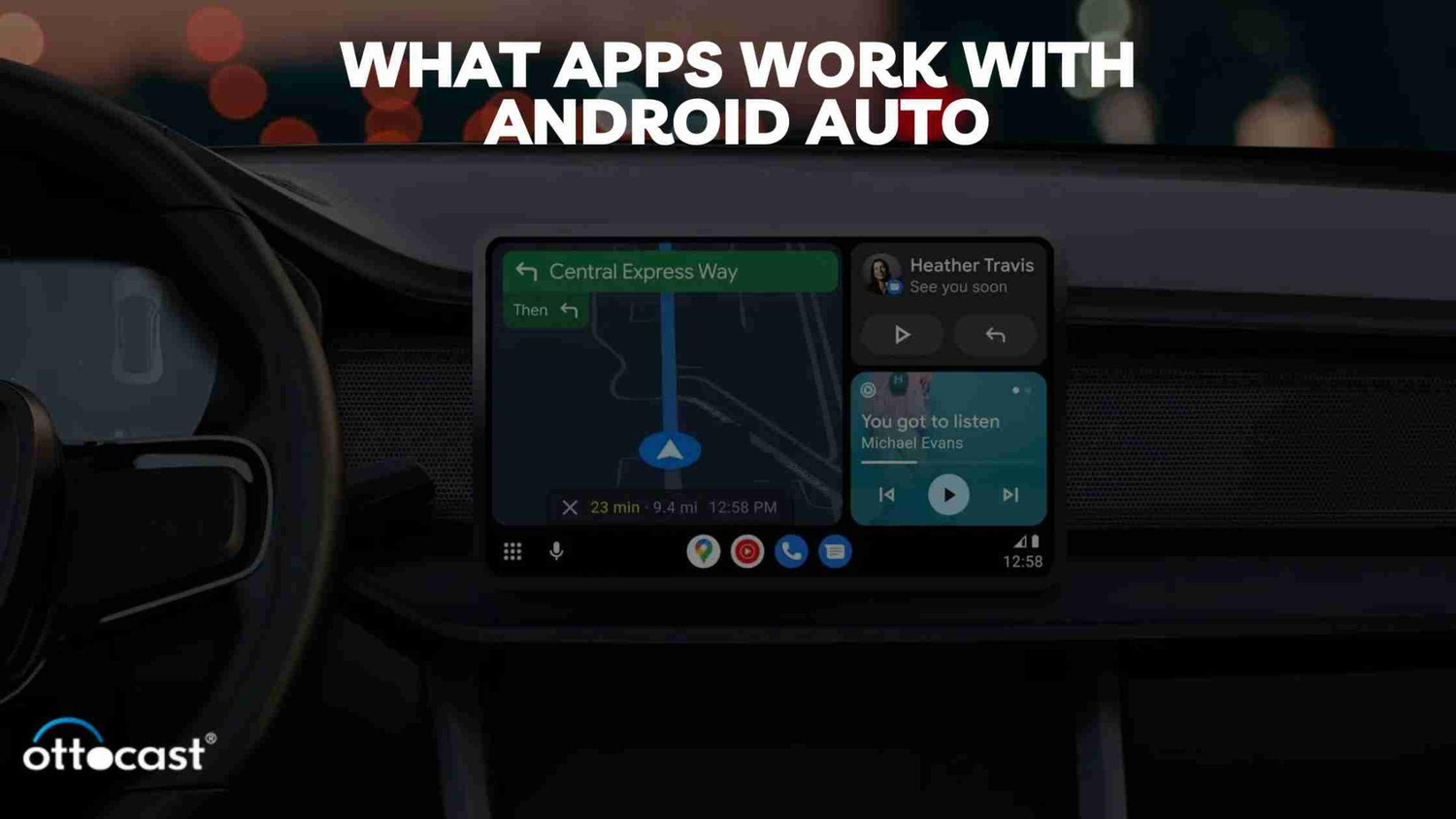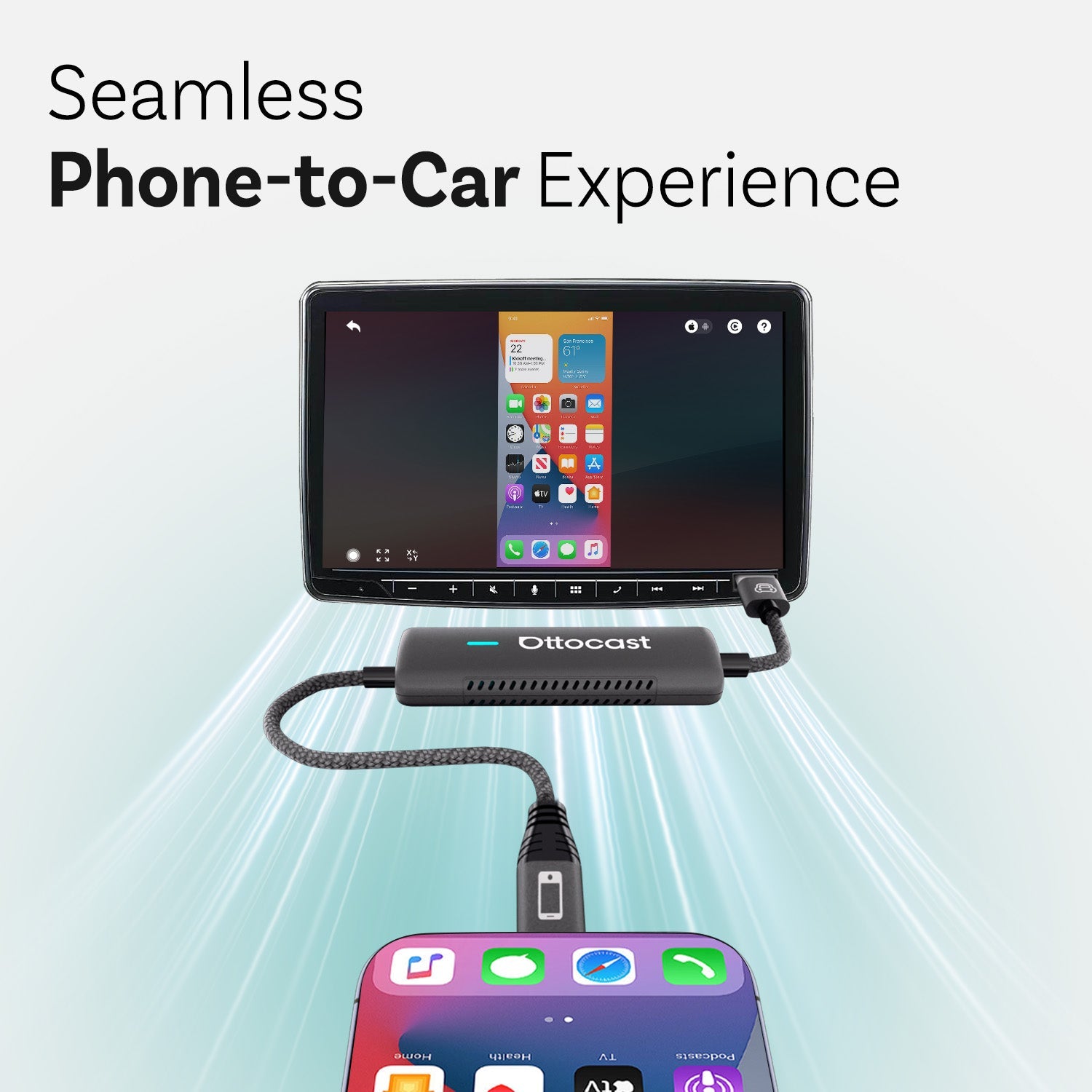Visão Geral do Android Auto: O Que É e Como Funciona
O Android Auto é o companheiro inteligente de estrada que permite acessar tudo o que você pode precisar facilmente através do sistema de infoentretenimento do seu carro. Ele aumenta a segurança e facilita a interação com o smartphone ao permitir o uso das rotas sem as mãos enquanto dirige. Sua capacidade de funcionar com uma variedade de aplicativos o torna uma ferramenta conveniente para os motoristas.
Os Benefícios de Usar o Android Auto Durante a Direção
O Android Auto oferece uma variedade de aplicativos, como os de música, por exemplo, Spotify, Google Play Music e Pandora, e os de navegação, como Google Maps e Waze. Além disso, o WhatsApp funciona com o Android Auto e o Facebook Messenger, para que você possa se comunicar sem usar as mãos enquanto não viola as leis de direção com as mãos livres. Ele oferece essa capacidade para que possam fazer essas coisas enquanto dirigem.
Categorias Essenciais de Aplicativos para Android Auto

Aplicativos de Navegação
Google Maps: GPS em Tempo Real, Trânsito e Mais
O Android Auto torna a navegação musical mais segura e fácil ao funcionar com uma ampla variedade de aplicativos, permitindo que o motorista faça e receba chamadas telefônicas sem se distrair. O Google Maps é um aplicativo amplamente utilizado que oferece navegação GPS em tempo real, atualizações de trânsito e direções guiadas por voz nos sistemas de infoentretenimento do carro. Este complemento permite que você esteja no controle da rota em ruas da cidade ou em viagens rodoviárias, e permite acessar os recursos de navegação sem usar as mãos, ajudando você a focar na estrada.
Waze: Trânsito e Navegação Baseados na Comunidade
Waze, um aplicativo de navegação baseado na comunidade, agora é compatível com o Android Auto, que fornece atualizações de trânsito em tempo real, perigos na estrada e rotas alternativas, melhorando assim a experiência de dirigir ao permitir que os usuários relatem incidentes, recebam alertas policiais e colaborem.
Outras Ferramentas de Navegação Suportadas
O Android Auto suporta uma ampla gama de apps de navegação, incluindo Google Maps, Waze, HERE WeGo, Sygic e Mapquest com capacidade total para extração de mapas offline, orientação de faixas de estrada e outros recursos de POI. É uma plataforma que permite aos usuários conectar seus telefones ao sistema de infoentretenimento do carro, fornecendo direções imediatas e condições de tráfego para facilitar a condução.
Apps de Música e Áudio
Spotify: Música e Podcasts por Streaming
Quais apps de música funcionam com Android Auto? Spotify é um app de música bem reconhecido que se integra com motoristas do Android Auto para usar playlists, lançar novas músicas e desfrutar de recomendações personalizadas. O serviço cobre todos os gêneros musicais, incluindo pop, indie e podcasts, tornando-o um app indispensável para os amantes da música.
Audible: Audiolivros para Sua Jornada
Audible é um ótimo companheiro para usuários do Android Auto que são apaixonados por audiolivros e querem continuar ouvindo enquanto estão em movimento. Ele oferece uma ampla variedade de audiolivros que podem acomodar seus capítulos, controle de volume, além de permitir que você descubra outros bons títulos, tornando a viagem mais produtiva e divertida em vez de entediante.
Outros Apps de Música Compatíveis com Android Auto
Quais apps são compatíveis com Android Auto com vários tipos como Spotify, Pandora, Google Play Music e Amazon Music, os usuários podem transmiti-los, criar estações personalizadas e acessar playlists selecionadas. Rádio por streaming ou recursos sob demanda para a indústria musical são oferecidos com qualidade impecável. Portanto, este sistema é perfeito para motoristas em potencial.
Apps de Mensagens e Comunicação
WhatsApp: Envie Mensagens Sem Usar as Mãos
Quais apps funcionam no Android Auto, permitindo que os usuários enviem mensagens sem usar as mãos enquanto dirigem. Essa função garante segurança, pois permite que as pessoas permaneçam conectadas umas às outras sem arriscar suas vidas no processo. Comandos de voz ditam uma mensagem que é então transcrita e enviada pelo WhatsApp, portanto, atua como um especialista para longos trajetos e viagens por estrada.
Telegram: Mensagens Seguras em Movimento
O Telegram com Android Auto, um app de comunicação muito amplamente usado, proporcionou o mais alto nível de experiência segura e privada para os usuários. Essa integração facilita a utilização dos recursos do Telegram enquanto dirige, oferecendo uma experiência de mensagens suave e segura.
Outros Apps de Comunicação para Android Auto
O Android Auto oferece uma variedade de apps de comunicação como WhatsApp, Telegram, Facebook Messenger, Skype e Google Hangouts, que permitem aos usuários enviar mensagens de texto, fazer chamadas de voz e manter contato com amigos, não importa onde estejam, mostrando sua relevância para o crescente número de usuários de smartphones.
Apps Especializados para Android Auto
Apps de Notícias e Informação
NPR One: Notícias e Rádio Pública Personalizadas para Você
Quais aplicativos funcionam com apps habilitados para Apple CarPlay que avançaram significativamente a forma como nos mantemos informados e entretidos enquanto dirigimos. NPR One, o aplicativo mais popular para fãs de notícias e rádio pública, é totalmente compatível com essas plataformas, e oferece aos usuários notícias personalizadas, podcasts e estações de rádio adaptadas aos seus interesses.
BBC Sounds: Notícias, Música e Podcasts
O aplicativo BBC Sounds para notícias, música e podcasts no Android Auto e Apple CarPlay serve como um excelente player de mídia oferecendo rádio ao vivo, programas sob demanda e podcasts exclusivos. Sua interface amigável e o fato de ser fácil de usar fazem dele uma ótima ferramenta para se manter atualizado e se divertir durante a viagem.
Aplicativos de Clima
AccuWeather: Atualizações Meteorológicas em Tempo Real
AccuWeather e WeatherBug são veículos Android equipados com atualizações meteorológicas ao vivo, previsões detalhadas, mapas de radar e alertas de clima severo para automatizar o painel do carro do usuário, tornando a experiência de dirigir mais segura e fácil para qualquer viagem.
WeatherBug: Previsões Detalhadas e Alertas
WeatherBug é uma ferramenta meteorológica que fornece radar instantâneo, previsões horárias e alertas em tempo real. Oferece integração com o Android Auto, assim os usuários podem solicitar condições climáticas, receber alertas e organizar seus planos durante o trajeto sem precisar usar o telefone no carro. Este aplicativo aumenta a segurança e o conforto dos motoristas na estrada.
Aplicativos Utilitários para Android Auto
Aplicativos de Estacionamento e Conveniência
SpotHero: Encontre e Reserve Estacionamento
Android Auto e Apple CarPlay mudaram totalmente a forma como os aplicativos são usados, com o serviço SpotHero aumentando a experiência do usuário ao facilitar a reserva de estacionamento e a integração ao sistema de infoentretenimento do carro para acesso e operação rápidos.
PlugShare: Localize Estações de Carregamento para EV
PlugShare é um programa que permite aos motoristas de veículos elétricos (EV) encontrar estações de carregamento, fornecendo informações em tempo real sobre os pontos de carregamento próximos, como disponibilidade, compatibilidade e preços, para que os motoristas possam ir à estação mais próxima sem se distrair com o telefone.
Aplicativos de Assistência Veicular
Torque Pro: Desempenho e Diagnóstico de Carros OBD2
O Android Auto reforça as experiências de direção ao combiná-las com diferentes aplicativos. Torque Pro e MyHyundai com Blue Link são os aplicativos de assistência veicular. Torque Pro é um aplicativo OBD2 de desempenho e diagnóstico de carros que fornece métricas detalhadas, leituras de diagnóstico, displays personalizáveis do painel, monitoramento de eficiência de combustível, verificação de códigos do motor e visualização de dados de sensores em tempo real a partir do sistema de infoentretenimento do carro.
MyHyundai com Blue Link: Recursos Específicos da Hyundai
O aplicativo MyHyundai com Blue Link no Android Auto oferece aos motoristas Hyundai opções personalizadas da Hyundai, como partida remota, travamento/destravamento das portas, ajuste de temperatura e localização do estacionamento, tornando a experiência de dirigir mais segura e conveniente. Essa integração garante que os motoristas possam usar essas funções sem precisar tocar em seus telefones enquanto dirigem.
Experiência do Usuário e Recursos de Segurança
Design e Usabilidade
Recursos da Interface do Usuário: Ícones, Comandos de Voz e Entradas por Tela Sensível ao Toque
Android Auto e Apple CarPlay melhoraram a experiência dentro do carro ao integrar-se com apps populares, tornando a direção mais segura e agradável. Os usuários podem comandar assistentes de voz como Siri, Google Assistant, ou usar telas sensíveis ao toque para acessar playlists favoritas no Spotify, Pandora e Google Play Music. Apps de navegação como Google Maps e Waze fornecem atualizações de tráfego em tempo real e direções passo a passo.
Segurança em Primeiro Lugar: Projetando para Mínima Distração do Motorista
Android Auto e Apple CarPlay priorizam a segurança ao simplificar a interface e limitar a funcionalidade dos apps durante a condução. O Android Auto utiliza apenas apps seguros para o motorista, enquanto o Apple CarPlay realiza tarefas como fazer chamadas e controlar música via comandos de voz. Esses recursos são projetados para ajudar os motoristas a se concentrarem na estrada e tornar a direção uma experiência mais agradável.
Recursos de Acessibilidade
Controle por Voz: Essencial para Uso Sem as Mãos
Android Auto e Apple CarPlay são conhecidos por sua capacidade de funcionar com diferentes apps, melhorando assim a experiência de dirigir. Esses apps, como serviços de streaming de música como Spotify e Pandora, e apps de navegação como Google Maps e Waze, permitem acessos próximos usando comandos de voz. Isso possibilita que os usuários se concentrem na estrada e evitem o risco de dirigir de forma imprudente. Essa função permite que os usuários usem seus apps favoritos e ainda mantenham as mãos no volante.
Recursos de Leitura em Voz Alta: Mantendo Seus Olhos na Estrada
Com Android Auto e Apple CarPlay, mensagens e notificações lidas em voz alta podem ser acessadas considerando segurança e conectividade. Apps como WhatsApp, Mensagens e Telegram, que são compatíveis com redução, permitem que os usuários ouçam as mensagens recebidas e respondam usando comandos de voz. Essa função elimina distrações e direciona a atenção para a estrada à frente, reduzindo a possibilidade de olhar para o telefone.
Configurando e Solucionando Problemas do Android Auto

Guia de Instalação
Como Instalar e Configurar o Android Auto no Seu Carro
Para usar o Android Auto, verifique se seu carro e telefone são compatíveis com Android 6. Um motorista com nota zero ou superior e um carro compatível com suporte ao Android Auto. Instale o aplicativo Android Auto na Google Play Store e conecte seu telefone ao carro via cabo USB ou sem fio, se suportado. Siga as instruções na tela do display do seu carro para finalizar o processo de configuração.
Dispositivos Compatíveis: Garantindo que Seu Smartphone e Carro Podem Sincronizar
Android Auto é uma tecnologia fácil para celular no carro que reúne serviços principais como Spotify, Google Maps e WhatsApp. Os usuários podem acessar qualquer um desses apps a partir da tela inicial por comando de voz ou interface touchscreen. Além disso, outros aplicativos como gerenciamento de calendário, chamadas telefônicas, e atualizações de notícias e clima também estão integrados. Confira as atualizações do app na Google Play Store.
Solução de Problemas Comuns
Problemas de Conectividade e Como Corrigi-los
O Android Auto e o Apple CarPlay também podem causar problemas de conectividade, o que pode afetar a experiência de direção dos usuários. Eles possuem vários aplicativos instalados, incluindo, mas não se limitando a Spotify, Apple Music, Google Maps, WhatsApp, Messenger e Audible. No entanto, alguns aplicativos podem não abrir ou funcionar bem, o que pode ser uma fonte de grande irritação. Para solucionar esses problemas, siga estes passos:
- Descubra quais aplicativos são compatíveis com essas plataformas.
- Certifique-se de que todos os aplicativos funcionem bem com o Android Auto.
- Para resolver o problema, use as ferramentas de solução de problemas.
Problemas de Compatibilidade e Desempenho dos Aplicativos
Às vezes, o Android Auto ou Apple CarPlay podem apresentar problemas que podem interromper ou até parar o aplicativo. Para esses problemas, certifique-se de estar usando a versão mais recente do aplicativo, remova versões antigas e cache, reinicie o sistema do carro e do telefone e, por fim, consulte os desenvolvedores ou fóruns online para obter mais ajuda se não encontrar uma solução.
Conclusão
Resumo dos Pontos Principais Sobre os Aplicativos do Android Auto
O Android Auto é uma ferramenta básica para os motoristas atuais, permitindo uma integração mais suave dos aplicativos do telefone com o sistema de infoentretenimento do carro. Sendo compatível com aplicativos populares de música como Spotify, Pandora e Apple Music, apps de navegação como Google Maps e Waze, e aplicativos de mensagens como WhatsApp e Facebook Messenger, garante conectividade e torna a direção uma experiência mais segura.
O Futuro da Direção com o Android Auto
Espera-se que o Android Auto aumente a quantidade de aplicativos compatíveis, o que resultará em uma experiência de direção mais vívida e diversificada. Os desenvolvedores de aplicativos pretendem explorar essa plataforma para criar apps que ofereçam diferentes atividades de produtividade e lazer. Esse avanço em tecnologia e conectividade será um ponto de virada na interação com veículos, tornando a direção mais segura, divertida e conectada às vidas digitais.
Perguntas Frequentes
Quais são os requisitos para usar o Android Auto?
Para usar o Android Auto, você deve ter um smartphone Android compatível, um carro ou unidade principal aftermarket compatível, uma conexão estável de Wi-Fi ou dados móveis e um cabo USB.
Posso usar o Android Auto em qualquer carro?
O Android Auto pode ser usado na maioria dos veículos já equipados com sistemas de infoentretenimento ou unidades principais aftermarket, mas verifique se a compatibilidade ainda está disponível em modelos mais antigos antes de usar.
Como faço para atualizar o Android Auto para a versão mais recente?
Para atualizar o Android Auto, vá à Google Play Store, pesquise por "Android Auto", selecione o aplicativo, toque em "Atualizar" se disponível e ative as atualizações automáticas para a versão mais recente.
O que devo fazer se um aplicativo não estiver funcionando com o Android Auto?
Para resolver um problema de aplicativo com o Android Auto, atualize ambos os aplicativos e o Android Auto para as versões mais recentes. Se o problema continuar, reinicie seu telefone e reconecte-o ao sistema de infoentretenimento do seu carro. Verifique as configurações e permissões por aplicativo diretamente no Android Auto. Se o problema persistir, consulte nas configurações do aplicativo, suporte do player ou fórum online para orientações sobre como corrigir.