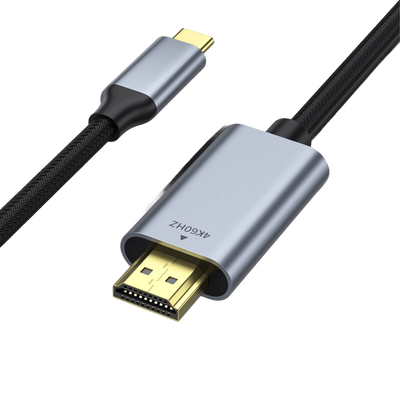Os dias em que os motoristas tinham que enfrentar o problema de operar seus dispositivos inteligentes enquanto acumulavam tensão na estrada ficaram para trás. Graças à tecnologia moderna e à criação de dispositivos como o CarPlay, agora é fácil para os motoristas eliminar as chances de distração.
Ottocast traz os melhores adaptadores CarPlay sem fio para diferentes usuários globalmente, para aumentar os benefícios da condução com as mãos livres. No entanto, muitos usuários do CarPlay procuram métodos sobre como desconectar o telefone do CarPlay?
Então hoje, vamos passar pelos detalhes do CarPlay e seus recursos básicos. Em seguida, apresentaremos um guia fácil, porém eficaz, para entender os passos detalhados de como desligar o Apple CarPlay em detalhes.
CarPlay - Uma visão geral
Como você usa o sistema de infoentretenimento do seu carro?
Muitos preferem optar pelo CarPlay que oferece conexão rápida do seu telefone com o sistema de infoentretenimento do carro. O Apple CarPlay funciona para software iOS, enquanto o Android Auto realiza as mesmas funções para dispositivos Android.
Ottocast é o nome líder quando se trata de adaptadores CarPlay sem fio. A empresa possui vários produtos diferentes em CarPlay que funcionam com Android, Apple e CarPlay universal para ambos os sistemas operacionais.
A garantia de qualidade da marca com uma garantia de devolução do dinheiro de 30 dias, juntamente com o frete grátis para o seu destino, faz dela uma líder em adaptadores CarPlay sem fio. Sem esquecer a disponibilidade da linha de produtos para selecionar o CarPlay adequado às suas necessidades.
Conexão e desconexão do telefone do CarPlay
Depois de uma breve introdução sobre o CarPlay, você está interessado em saber mais sobre sua conexão e desconexão do telefone? Vamos dar uma olhada rápida em ambas, conexão e desconexão, brevemente:
Conectando seu telefone ao CarPlay
Muitas pessoas se preocupam em conectar seu telefone ao CarPlay ao comprá-lo. A boa notícia é que tudo o que você precisa fazer é um pareamento único do CarPlay com seu telefone. Todas as outras conexões depois disso são muito automáticas, sem necessidade de intervenção na maioria dos casos.
Por exemplo, ao usar o Ottocast CarPlay, não há necessidade de se preocupar com o pareamento, pois ele possui um recurso de conexão automática. O uso do CarPlay sem fio, como o Adaptador U-2 Wireless Carplay da Ottocast, elimina ainda mais os cabos emaranhados do seu painel.
Graças às atualizações recentes da Ottocast, é fácil para os usuários desfrutarem de uma conexão perfeita do CarPlay com seu telefone. Conectar seu telefone ao CarPlay é fácil mesmo para iniciantes nessa tecnologia.
Desconectando seu telefone do CarPlay
Depois de saber como ativar o CarPlay, você pode precisar desconectá-lo por diferentes motivos.
Primeiro, você pode estar saindo do seu carro e não querer compartilhar sua tela com o CarPlay. Segundo, você pode estar usando o CarPlay para diferentes telefones, como os de seus familiares ou amigos. Portanto, pode ser necessário desconectar um telefone do CarPlay e conectar outro ao sistema.
Então, tudo o que você precisa fazer é usar os diferentes métodos para desconectar seu telefone do CarPlay.
Métodos para desconectar o telefone do CarPlay
Aqui estão os principais métodos para desconectar o telefone do CarPlay facilmente:
Método 1: Usando a Siri
Primeiramente, você pode usar a Siri - assistente de voz da Apple para desativar o CarPlay no seu iPhone. Os passos detalhados para isso são:
- Passo 1: Pressione e segure o botão de controle de voz no seu painel ou volante. Alternativamente, você pode usar a opção “E aí Siri” para ativar seu telefone.
- Passo 2: Uma vez que a Siri esteja ativada, você pode dar o comando de voz - “Desconectar do CarPlay.”
- Passo 3: Aguarde até que a Siri confirme o pedido e seu telefone seja desconectado do CarPlay.

Método 2: Usando o menu de restrições do iPhone
Você pode usar o menu de restrições do seu iPhone para desativar o Apple CarPlay e garantir que ele não se conecte a nenhum outro carro. Os passos detalhados para isso são:
- Passo 1: Vá para a opção “Ajustes” seguida da opção “Tempo de Uso” no seu iPhone.
- Passo 2:Selecione a opção “Restrições de Conteúdo e Privacidade” e selecione os “Apps Permitidos.”
- Passo 3:Vá para a opção “CarPlay” e selecione o botão de alternância para desativar o CarPlay.
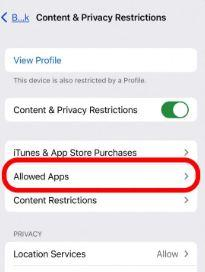
Método 3: Usando as configurações do iPhone
Na busca por diferentes métodos sobre como desligar o Apple CarPlay, você pode confiar nas configurações do iPhone. Os passos fáceis para usar as configurações do seu iPhone são:
- Passo 1: Vá para a opção “Ajustes” seguida da opção “Geral” no seu iPhone.
- Passo 2:Selecione a opção “CarPlay” e desconecte o veículo de todas as opções de dispositivos conectados.
- Passo 3:Selecione a opção “Esquecer este carro” e então confirme sua ação pressionando a opção “Esquecer”.
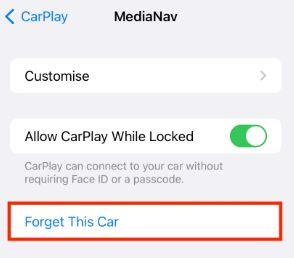
Método 4: Usando o sistema de infoentretenimento do carro
Outro método fácil para desligar o CarPlay no iPhone é usando o sistema de infoentretenimento do carro. Então, dependendo do modelo do seu carro, você pode seguir os seguintes passos:
- Passo 1:Procure o ícone do CarPlay no sistema de infoentretenimento do seu carro.
- Passo 2:Selecione o ícone do CarPlay e vá para suas configurações. Vá para as opções “Desconectar” ou “Desabilitar”.
- Passo 3: Selecione a opção e aguarde até que o telefone seja desconectado do CarPlay.
Método 5: Desconectando o Bluetooth do carro
A conexão entre o sistema de infoentretenimento do carro e o telefone é estabelecida usando Bluetooth. Portanto, você pode desconectar diretamente o Bluetooth do carro usando os seguintes passos:
- Passo 1:Vá para as configurações de Bluetooth do sistema de infoentretenimento do seu carro.
- Passo 2:Verifique a lista de dispositivos emparelhados e localize o seu iPhone.
- Passo 3:Selecione o iPhone e então selecione o botão “Desconectar” ou “Esquecer Dispositivo”.
É um dos métodos mais simples para desligar o Apple CarPlay. Você pode ligar o Bluetooth para ativar o Apple CarPlay sem maiores complicações.
Método 6: Desconectando o cabo lightning
Outro método para como desligar o Apple CarPlay é desconectar o cabo lightning. Funciona para iPhones que estão conectados à porta USB do seu carro.
Então, tudo o que você precisa fazer é localizar o cabo lightning que conecta seu iPhone à porta USB do carro. Você pode simplesmente desconectar o cabo lightning do telefone e da porta USB do carro.
Você deve usar este método com cuidado, pois se seu CarPlay for sem fio, isso não funciona.
Método 7: Usando o botão CarPlay nos controles do seu carro
Por último, mas não menos importante, você pode verificar se seu carro tem um botão especial do CarPlay no painel de controle. Ele terá o símbolo do CarPlay.
Então, tudo o que você precisa fazer é pressionar o botão do CarPlay por alguns segundos. Espere até que sua interface desapareça e seu telefone seja desconectado do CarPlay.

Palavras finais
Esperamos que tudo esteja claro para nossos leitores sobre os passos detalhados de como desconectar o telefone do CarPlay? A longa lista de vantagens do CarPlay o torna um dispositivo útil para uso global. Com a ajuda de um guia eficaz, você pode facilmente desconectar seu telefone do CarPlay quando não estiver em uso.
Não procure mais do que Ottocast, quando se trata de comprar os melhores dispositivos CarPlay para seus telefones Apple ou Android. São tecnologias fáceis de usar, ricas em recursos e acessíveis para o seu uso.