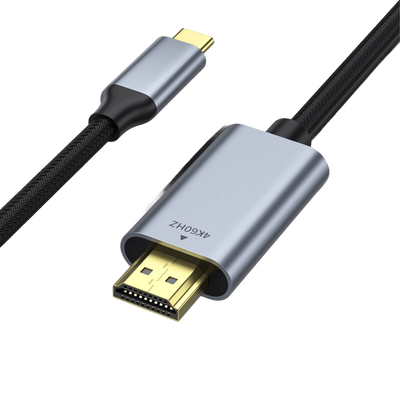Atualizações recentes do Apple CarPlay aprimoraram sua funcionalidade com novos aplicativos, melhor integração com a Siri e opções mais personalizáveis. Recursos como integração com o aplicativo Calendário e configurações para Não Perturbe ao Dirigir melhoram a experiência de condução enquanto mantêm o foco na estrada.
Comparando Versões Antigas com a Versão Mais Recente
Versões anteriores do CarPlay tinham uma seleção e funcionalidade de aplicativos mais limitadas. A versão mais recente suporta uma gama maior de aplicativos, incluindo apps de navegação e áudio de terceiros, e oferece uma interface de usuário mais flexível com capacidade de tela dividida para múltiplos apps.
Fatores de Custo para Instalar o Apple CarPlay
Custos Iniciais de Configuração
Detalhamento de Custos das Unidades Apple CarPlay
O custo das unidades compatíveis com Apple CarPlay pode variar amplamente dependendo da marca, dos recursos e se é uma unidade pós-venda ou uma atualização de fábrica. Os preços normalmente variam de $300 a $1.000 apenas pela unidade.
Taxas de Instalação: Faça-você-mesmo vs. Instalação Profissional
A instalação faça-você-mesmo pode economizar o custo da mão de obra, que pode variar de $50 a $200 dependendo da complexidade da instalação e das tarifas locais. No entanto, a instalação profissional garante expertise e pode vir com benefícios adicionais, como garantias.
Problemas de Compatibilidade
Identificando Veículos Compatíveis
A maioria dos carros modernos já vem com Apple CarPlay incluído, especialmente em modelos de médio a alto padrão. Para modelos mais antigos ou de entrada, é essencial verificar a compatibilidade com unidades pós-venda.
Custos Adicionais para Veículos Incompatíveis
Para veículos que não são diretamente compatíveis, custos adicionais podem envolver a atualização do sistema de som ou a compra de adaptadores, o que pode adicionar várias centenas de dólares às despesas totais.
Requisitos de Hardware
Hardware Necessário para Instalação
O hardware essencial para instalar uma unidade CarPlay pós-venda inclui a própria unidade, possivelmente um adaptador de moldura para o painel e vários cabos e conectores.
Custos Associados a Atualizações de Hardware
Se forem necessários alto-falantes adicionais, um microfone ou uma tela de maior qualidade, isso pode aumentar ainda mais o custo, dependendo da qualidade e das especificações do hardware escolhido.
Opções de Instalação

Instalação DIY
Guia Passo a Passo para Entusiastas de DIY
Confirme que seu carro e a nova unidade são compatíveis.
Reúna as ferramentas necessárias, como chaves de fenda, decapadores de fios e ferramentas para remoção de painéis.
Desconecte a bateria para garantir a segurança.
Remova a unidade estéreo existente, usando o manual do carro como guia.
Instale a nova unidade CarPlay conectando os chicotes de fios e montando-a no painel.
Reconecte a bateria e teste a unidade para garantir que ela funcione corretamente.
Ferramentas e Recursos Necessários para a Instalação
Além das ferramentas básicas, você pode precisar de diagramas de fiação específicos ou acesso a fóruns automotivos para obter conselhos específicos para o modelo do seu carro.
Instalação Profissional
Encontrando um Instalador Certificado
Procure profissionais certificados que se especializam em eletrônica automotiva. Os sites dos fabricantes das unidades CarPlay frequentemente possuem diretórios de instaladores autorizados.
O Que Esperar Durante a Instalação Profissional
A instalação profissional incluirá uma verificação completa do sistema, garantindo que todos os componentes sejam compatíveis e integrados funcionalmente ao sistema elétrico do seu veículo.
Opções de Garantia e Suporte
Instaladores profissionais normalmente oferecem garantia tanto no produto quanto na mão de obra, proporcionando tranquilidade e suporte para solucionar quaisquer problemas que possam surgir após a instalação.
Considerando esses elementos, você pode determinar a maneira mais eficaz de integrar o Apple CarPlay ao seu veículo, aprimorando sua experiência de condução com os recursos inovadores que ele oferece.
Guias de Instalação Específicos para Veículos
Modelos Comuns e Seus Requisitos Específicos
Modelos populares como Toyota Camry, Honda Accord e Ford F-150 frequentemente vêm com CarPlay como recurso padrão em modelos mais novos. Para versões antigas, a instalação aftermarket envolve kits específicos e adaptadores de interface projetados para cada modelo para garantir integração perfeita.
Estudos de Caso: Custos e Processos Envolvidos
Por exemplo, instalar o CarPlay em um Honda Civic 2015 pode exigir uma unidade principal aftermarket (US$400-US$800), um chicote de fiação e um kit para painel, com custos totais podendo chegar a US$1.200 ao considerar as taxas de instalação profissional.
Desafios em Veículos Antigos
Atualizando Modelos Antigos
Veículos mais antigos podem não ter a conectividade e o espaço no painel necessários para a instalação direta do CarPlay. Modificações como corte no painel ou instalação de suportes personalizados podem ser necessárias.
Soluções Econômicas para Carros Antigos
Usar unidades principais universais que se encaixam em vários carros pode ser uma alternativa mais econômica, e utilizar entradas de áudio existentes ou transmissores FM para saída de áudio pode reduzir custos.
Comparações e Alternativas

Apple CarPlay vs. Android Auto
Comparação de Recursos
Ambos os sistemas oferecem navegação, mensagens, música e comandos de voz. O CarPlay tende a integrar-se mais perfeitamente com dispositivos Apple, enquanto o Android Auto oferece mais flexibilidade com escolhas de aplicativos e personalização.
Implicações de Custo de Cada Um
Os custos de instalação são semelhantes para ambos os sistemas ao escolher opções aftermarket. A escolha muitas vezes pode depender da preferência do usuário pela marca do smartphone.
Outros Sistemas Integrados
Sistemas de Fábrica vs. Opções de Terceiros
Sistemas de fábrica geralmente oferecem melhor integração e menos problemas de compatibilidade, porém a um custo mais alto. Opções de terceiros são mais baratas e mais flexíveis em termos de compatibilidade com veículos.
Análise Custo-Benefício
Avaliar a estética aprimorada e o valor de revenda do veículo com sistemas de fábrica em comparação com a economia dos sistemas de terceiros é crucial para tomar uma decisão informada.
Aprimorando Sua Experiência
Recursos e Acessórios Adicionais
Complementos Populares para Apple CarPlay
Recursos extras, como adaptadores de conectividade sem fio, sistemas de áudio aprimorados e integração de câmera de ré, podem melhorar a experiência do CarPlay. Essas adições geralmente custam entre US$ 50 e algumas centenas de dólares.
Custos de Extras e Melhorias
Embora essas melhorias aumentem a funcionalidade e a conveniência, elas também elevam o investimento total no sistema. Escolher quais recursos são necessários pode ajudar a controlar os custos.
Solução de Problemas Comuns
Problemas e Soluções Típicas
Problemas comuns incluem problemas de conectividade, falhas em aplicativos ou problemas de áudio. Resetar o sistema ou atualizar o telefone e os aplicativos pode frequentemente resolver esses problemas.
Quando Buscar Ajuda Profissional
Se a solução básica de problemas falhar, é aconselhável consultar um profissional, especialmente para evitar a perda da garantia ou causar danos adicionais.
Considerações Legais e de Segurança
Regulamentações e Conformidade
Considerações Legais para Instalações
Garantir que quaisquer modificações estejam em conformidade com as regulamentações locais de equipamentos veiculares é essencial. Instalações inadequadas podem afetar as garantias do veículo e a cobertura do seguro.
Impacto nas Garantias do Veículo e Seguro
As instalações devem ser feitas por profissionais certificados para evitar a possível perda da garantia do veículo. É aconselhável verificar com a seguradora como as modificações podem impactar a cobertura.
Recursos de segurança
Melhorias de Segurança com o Apple CarPlay
O CarPlay promove uma condução mais segura ao reduzir a necessidade de manusear o telefone. Comandos de voz e controles no volante permitem que os motoristas mantenham os olhos na estrada.
Melhores práticas para uso seguro
É recomendado configurar os aplicativos favoritos e playlists antes de dirigir e usar a Siri para assistência durante a condução para minimizar distrações.
Perguntas Frequentes
Qual é a maneira mais barata de instalar o Apple CarPlay?
A maneira mais barata de instalar o Apple CarPlay é optar por uma instalação DIY usando uma unidade principal aftermarket acessível. Unidades de nível básico que suportam o CarPlay podem ser encontradas por cerca de US$ 250 a US$ 400. Instalar a unidade você mesmo pode economizar o custo das taxas de instalação profissional, que podem variar de US$ 50 a US$ 200 dependendo da complexidade do trabalho e das taxas locais de mão de obra.
O Apple CarPlay pode ser instalado em qualquer carro?
Tecnicamente, o Apple CarPlay pode ser instalado em quase qualquer carro se você usar uma unidade principal aftermarket que suporte o CarPlay. No entanto, a facilidade de instalação e a estética da integração podem variar significativamente dependendo da idade e do design do painel do veículo. Veículos mais antigos podem exigir modificações mais extensas para acomodar uma nova unidade principal.
Quanto tempo leva para instalar o Apple CarPlay?
O tempo para instalar o Apple CarPlay pode variar com base em vários fatores, como o modelo específico do carro, o tipo de unidade principal e se a instalação está sendo feita profissionalmente ou como um projeto DIY. Para instalações profissionais, normalmente leva cerca de 2 a 4 horas. Instalações DIY podem levar mais tempo, especialmente se a pessoa não tiver experiência com instalações de áudio automotivo.
Existem taxas de assinatura associadas ao Apple CarPlay?
Não, não há taxas de assinatura associadas ao Apple CarPlay. Uma vez que você tenha um sistema compatível instalado no seu carro, pode usar o CarPlay sem custo adicional. A Apple não cobra nenhuma taxa pelo acesso ou uso do CarPlay, e todas as atualizações principais estão incluídas nas atualizações do iOS, que também são gratuitas.
Quais são os problemas comuns após instalar o Apple CarPlay e como resolvê-los?
Problemas Comuns e Soluções:
Problemas de Conectividade: Às vezes, o sistema CarPlay pode não reconhecer seu iPhone ou vice-versa. Isso pode ser resolvido garantindo que o cabo Lightning usado seja um cabo original da Apple ou um cabo certificado por terceiros. Verificar a porta USB quanto a sujeira ou danos também pode ajudar.
Falhas ou Problemas nos Apps: Certifique-se de que seu iPhone está executando a versão mais recente do iOS e que seus aplicativos estão atualizados. Reiniciar seu iPhone também pode resolver pequenos problemas.
Problemas de Áudio: Se a qualidade do áudio estiver ruim ou se houver problemas com o controle de volume, verifique as conexões entre a unidade principal e os alto-falantes do seu carro. Ajustar as configurações de som tanto no seu iPhone quanto na unidade principal também pode melhorar a qualidade do áudio.
Problemas na Tela: Se a interface do CarPlay não aparecer corretamente no display do seu carro ou se os controles da tela sensível ao toque não responderem, verifique se o firmware da unidade principal está atualizado. As configurações de calibração também podem precisar de ajustes, que geralmente podem ser feitos pelo menu de configurações da unidade principal.