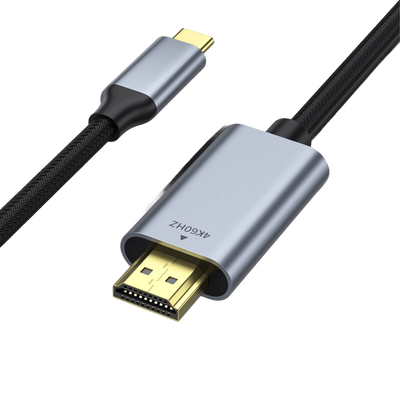Introdução
Apple CarPlay é o sistema de integração de smartphones que torna a condução em carros de luxo inovadora. Com o CarPlay, a Bentley permite que seus motoristas usem todas as funções básicas do iPhone com integração total. Isso aprimora a navegação, o streaming de música e a comunicação. A Bentley integra o CarPlay em seus esforços para unir o luxo clássico dos tempos antigos com a tecnologia moderna, atendendo às expectativas dos motoristas atuais, que são especialistas em tecnologia. Essa integração enriquece a experiência Bentley, fundindo o artesanato tradicional com as conveniências modernas. Este guia cobre os vários modelos Bentley com compatibilidade Apple CarPlay, procedimento de configuração, recursos principais e acessórios para que os motoristas possam maximizar esse recurso em seus Bentley Bentayga, Continental GT e outros modelos.
Entendendo o Apple CarPlay nos modelos Bentley
Bentley oferece diversos modelos do Bentayga, Continental GT e Flying Spur compatíveis com Apple CarPlay para atender às expectativas contemporâneas de luxo. Claro, esses modelos, com o CarPlay disponível como recurso padrão ou opcional recentemente, mantêm os motoristas no controle de todas as funções essenciais em seus telefones. É evidente que a interface do usuário desse recurso complementa o sistema de infoentretenimento de alta qualidade da Bentley, incluindo mapas, música, chamadas e mais. Reconhecer esses modelos e seus anos pode possibilitar que eles tenham facilmente esse recurso ao integrá-lo em seus modelos, ajudando-os a manter os padrões de luxo segundo a Bentley.
Configurando o Apple CarPlay no seu Bentley
É simples conectar o Apple CarPlay à Bentley por meio de uma conexão USB ou sem fio. Faz-se isso conectando o dispositivo e, em seguida, personalizando o CarPlay via sistema de infoentretenimento do seu veículo. Se ainda encontrar problemas, certifique-se primeiro de que o dispositivo que pretende usar está atualizado e teste seu cabo ou até mesmo as configurações do Bluetooth. Após o carro estar conectado, é possível personalizar a interface do CarPlay conforme suas necessidades. Pode-se facilmente reorganizar aplicativos e usar a Siri para controlar tudo sem usar as mãos. A conveniência do design tecnológico do carro anda de mãos dadas com o luxo, proporcionando uma condução aprimorada.
Principais Recursos do Apple CarPlay na Bentley

O Apple CarPlay da Bentley vem com navegação de última geração via Apple Maps, Google Maps ou Waze para lhe dar a direção certa com informações de trânsito em tempo real. Em termos de entretenimento, também conta com Apple Music, Spotify e outros, pois foi projetado para que as pessoas se divirtam enquanto estão no carro. Claro, os sistemas de som Bentley podem aprimorar ainda mais a qualidade. O uso da Siri pelos proprietários torna possível fazer chamadas e enviar mensagens com um único clique, sem usar as mãos. Portanto, esses recursos melhoram as condições de condução e permitem uma navegação fácil sobre conectividade, além de ouvir música superior sem que os proprietários abram mão do ambiente clássico da Bentley.
Benefícios de Usar o CarPlay em uma Bentley
O CarPlay está perfeitamente integrado dentro da Bentley com capacidade para smartphone, complementando o interior. A navegação pode ser facilitada com atualizações de tráfego em tempo real que tornam os deslocamentos e viagens mais tranquilos. Esse entretenimento também pode fornecer música e podcasts através de um excelente sistema de áudio de alta qualidade da Bentley, mantendo o motorista conectado sem distrações. Serve como uma combinação de tecnologia e conforto adequada para viagens de luxo. Assim, a Bentley se torna um carro que é ao mesmo tempo elegante e muito utilitário, perfeito para o motorista que precisa permanecer conectado mesmo ao dirigir um carro de luxo.
Comparando o CarPlay com o Sistema de Infotenimento Integrado da Bentley
Este é um sistema focado em navegação e luxo na Bentley, enquanto o CarPlay possui muitas funcionalidades de aplicativos de terceiros e streaming. A interface é bastante simples de visualizar e é muito mais personalizável do que o sistema nativo da Bentley com seus menus e designs específicos da marca. O sistema de som complementado pela Bentley pode realçar a melhor qualidade de áudio do CarPlay, resultando em uma experiência auditiva imersiva. Tudo isso visa destacar características distintas de cada sistema, com a intenção de que os proprietários, com base em suas necessidades e no quanto valorizam conectividade e utilização funcional, saibam exatamente quando precisam do CarPlay além da tecnologia embarcada oferecida pela Bentley.
CarPlay sem fio na Bentley: O que Você Precisa Saber
A configuração do Wireless CarPlay é simples, usando Bluetooth para estabelecer uma conexão sem cabos para a Bentley. Isso diminui a desordem, preservando o design interior impecável da Bentley. No entanto, conexões sem fio reduzem a vida útil do iPhone e também causam alguns problemas de conectividade. Ao usar o CarPlay sem fio, um carregador deve estar disponível para viagens mais longas. Embora o CarPlay com fio ainda seja uma opção, a funcionalidade sem fio é muito conveniente, pois permite que os motoristas da Bentley tenham uma experiência elegante e sem bagunça sem perder o acesso a recursos cruciais.
Perguntas Frequentes Sobre o CarPlay na Bentley
A Bentley suporta Apple CarPlay na maioria de seus modelos, mas o Android Auto é específico para cada carro. Atualizações do CarPlay podem ser acessadas pelo iPhone, mas uma atualização completa do sistema em um centro de serviço pode ser necessária. O CarPlay funciona com a maioria dos dispositivos iPhone, estando assim prontamente disponível para a maioria dos proprietários da Bentley. Alguns têm isso como padrão em seu modelo, enquanto outros podem exigir uma atualização paga. Ele mantém seus usuários informados e conectados por meio da integração do CarPlay. Para aqueles que desejam mais tecnologia em sua condução de luxo, esta é uma ótima adição.
Como Aproveitar ao Máximo o CarPlay no Seu Bentley
Para aproveitar ao máximo o CarPlay com Bentley, você deve instalar todos os aplicativos essenciais relacionados à navegação, música e produtividade, como Apple Maps, Spotify e Messenger. O usuário também pode configurar comandos personalizados via Atalhos da Siri para ter acesso rápido, o que pode tornar a experiência de dirigir bastante personalizada. O proprietário do carro estará seguindo as melhores práticas e garantindo que seja seguro e sem distrações ao fazer chamadas ou enviar mensagens por comandos de voz. Para os proprietários de Bentley, o uso total das capacidades do CarPlay torna as viagens mais agradáveis e eficientes, sem comprometer o luxo e o conforto.
Acessórios CarPlay para Proprietários de Bentley

A utilização ideal do CarPlay seria melhor combinada com carregadores sem fio e suportes para telefone projetados para complementar o interior do Bentley. Carregadores sem fio premium são realmente úteis para recarregar dispositivos enquanto usa o CarPlay sem fio, garantindo que as baterias permaneçam carregadas sem bagunça. Suportes discretos para telefone mantêm os dispositivos à mão, e todo o conjunto permanece limpo, mantendo a estética refinada do Bentley. Outros dispositivos da linha compatível com CarPlay, como integrações de casa inteligente, irão aprimorar ainda mais a experiência Bentley e criar um ambiente de condução sofisticado e confortável. Este equipamento garante que o proprietário do Bentley aproveite todos os recursos do CarPlay de uma forma consistente com o padrão da marca de luxo.
Conectividade Sem Falhas para Seu Bentley: Adaptadores Premium Apple CarPlay
U2-AIR Wireless CarPlay Adapter
O U2-AIR Wireless CarPlay Adapter traz a você a conveniência de experimentar seu CarPlay com fio de forma sem fio. Projetado para conforto e facilidade, este adaptador elimina o uso de fios, para que você possa simplesmente conectar via Bluetooth e WiFi.
Principais Características:
- Conveniência Sem Fios: Aproveite o CarPlay sem cabos, para que cada viagem seja sem complicações.
- Conexão Estável: Garante desempenho suave e ininterrupto do CarPlay, seja qual for a viagem.
- Pareamento automático. Uma vez pareado, o U2-AIR conecta automaticamente toda vez que você liga seu carro.
- Atualizações de Software: Atualize com instalações gratuitas e fáceis que mantêm sua unidade funcionando da melhor forma e entregam novas funcionalidades.
- Envio Global: Leve a flexibilidade do CarPlay sem fio para usuários em todo o mundo. A adição perfeita para fazer seu sistema CarPlay realmente brilhar, este adaptador representa uma solução premium sem fio.
Adaptador Wireless CarPlay U2AIR Pro
Melhore sua experiência dentro do carro com o U2AIR Pro Adaptador Wireless CarPlay, projetado exclusivamente para veículos e motocicletas com CarPlay com fio de fábrica. Compatível com iPhones a partir do iPhone 6, mas não funciona com nenhum outro dispositivo Android. A compatibilidade pode ser garantida com quase todos os carros fabricados a partir de 2016 que possuíam uma versão com fio integrada do CarPlay.
Detalhes:
- Funciona apenas com carros ou motos que vêm com uma versão CarPlay com fio de fábrica.
- Compatibilidade com iPhone: Serve a partir do iPhone 6 (não compatível com Android)
- Adequação ao carro: Carros produzidos após 2016 já possuem esse recurso incluído no momento da fabricação.
- Compatibilidade Incompatibilidades Conhecidas
- Nenhuma compatibilidade foi desenvolvida ainda com BMW.
- Skoda: não funciona bem ao aceitar chamadas. Não recomendado para compra para Skoda no momento.
Car TV Mate Pro - Adaptador Multimídia HDMI e CarPlay Sem Fio para Carro
Atualize o entretenimento do seu carro com o avançado 2 em 1 Car TV Mate Pro, que transformará a forma como você aproveita a direção. Este adaptador Wi-Fi direto se integrará perfeitamente ao seu carro, proporcionando fácil acesso a dispositivos de saída HDMI, como consoles de jogos, set-top boxes e dispositivos de espelhamento de tela, exibidos diretamente na tela do seu carro.
Principais Características:
- Funcionalidade dupla: Combina as capacidades multimídia HDMI com a funcionalidade sem fio do CarPlay; portanto, é uma adição versátil ao seu veículo.
- Acesso HDMI: Conecta dispositivos como consoles de jogos e set-top boxes, onde você pode assistir filmes e jogar enquanto está na estrada.
- Adaptador CarPlay sem fio: Converte facilmente seu CarPlay com fio para sem fio. Assim, o ambiente fica limpo sem perder nenhuma funcionalidade.
Configuração Fácil: Esta é a instalação mais simples possível, tirando você da caixa e colocando suas opções de entretenimento em funcionamento sem criar um pesadelo para você.
Adaptador CarPlayClip Wireless CarPlay
A conveniência máxima ao dirigir é oferecida pelo CarPlayClip Adaptador CarPlay Sem Fio. Este dispositivo inovador transforma a experiência do CarPlay com fio em sem fio, permitindo uma conectividade fácil sem bagunça dentro do carro.
Principais Características
- Liberdade Sem Fio: Transição perfeita do CarPlay com fio para o sem fio, garantindo uma experiência sem complicações que melhora seu prazer ao dirigir.
- Tela Inteligente Visível: O adaptador também se tornou uma bela moldura digital para fotos, com uma tela colorida onde aparece um relógio digital, a música mais curtida e favorita ao fundo, junto com o upload de fotos de sua escolha.
Sem tela personalizada; eleve o nível com suas imagens de escolha. Configure um relógio de preferência na sua tela para que todas as informações fornecidas sobre o veículo se tornem úteis, junto com a sincronização adequada da arte do álbum para a música em reprodução.
- Ar Fresco, Direção Fresca: Este carro está equipado com um difusor de clipe de ventilação 360°, que dura muito e mantém seu carro com um cheiro fresco e incrível.
- Compacto e Multifuncional: Este adaptador elegante não só vai elevar seu estilo de direção, mas também se adaptará às suas preferências pessoais, pois contém uma tela personalizável.
- Conectividade Instantânea: A tecnologia de chip inteligente ajuda a garantir uma conexão estável e rápida que proporciona uma experiência ininterrupta do CarPlay enquanto você está em movimento.
Atualize seu carro para desfrutar de uma experiência de condução tecnologicamente avançada, conveniente e estilosa com o Adaptador CarPlayClip Wireless CarPlay.
Resumo
Com o Apple CarPlay no Bentley, há a oportunidade de colocar tecnologia sofisticada lado a lado com luxo. Seja para navegação e ouvir música em streaming ou para comunicação ativada por voz, o ponto central do CarPlay é o que pode tornar a condução mais agradável ao equiparar conveniência a padrões elevados no Bentley. Ter o melhor do artesanato tradicional combinado com tecnologia moderna como o CarPlay mostra que a empresa Bentley está sempre disposta a inovar sem deixar a qualidade cair. Isso garante conectividade e entretenimento para o motorista, mas ainda mantém todo o luxo e estilo conhecidos da Bentley. Este guia inspira os proprietários de Bentley a descobrirem plenamente o CarPlay, enriquecendo cada viagem com tecnologia que condiz com o apelo atemporal da Bentley.
Perguntas Frequentes (FAQs)
- Como habilito o CarPlay no meu Bentley?
Conecte seu iPhone com um cabo USB ou sem fio, se você suportar a função. Entre no sistema de infoentretenimento, selecione o ícone do CarPlay e siga as instruções de pareamento para seu dispositivo. Certifique-se de que o Bluetooth e o Wi-Fi estejam ativados no seu iPhone se desejar usar a conexão sem fio. Após o dispositivo ser pareado, você pode acessar seus aplicativos, navegação e outros recursos do CarPlay mantendo seu telefone conectado; isso significa que ele inicia automaticamente toda vez que você conecta o telefone.
- O CarPlay é padrão em todos os modelos Bentley?
O CarPlay é padrão na maioria dos novos Bentleys, mas não em todos os acabamentos. Alguns exemplos são o Bentayga, Continental GT e Flying Spur. Geralmente é padrão nos acabamentos mais altos, mas é opcional em alguns acabamentos mais baixos. Como o CarPlay se tornou comum na linha de Bentleys apenas há alguns anos, pode variar conforme o ano do modelo. Para detalhes específicos, consulte sua concessionária Bentley ou o manual do proprietário.
- Posso usar aplicativos de navegação de terceiros com o CarPlay?
Aplicativos de navegação de terceiros, como Google Maps e Waze, também estão disponíveis no CarPlay, além do Apple Maps. Todos esses apps oferecem atualizações de trânsito em tempo real, planejamento de rotas e direções guiadas por voz. Você pode encontrá-los seguindo os passos: basta ligar o CarPlay no sistema de infoentretenimento do seu Bentley e então selecionar o aplicativo de navegação desejado. Isso adiciona diversidade na escolha dos aplicativos de navegação disponíveis para os proprietários de Bentley, já que esses funcionam bem com a interface baseada em apps do CarPlay.
- O CarPlay impacta a vida útil da bateria do meu iPhone?
Usar o CarPlay vai consumir a bateria do seu iPhone, especialmente quando estiver no modo sem fio. Como solução, conecte-se ao seu Bentley via USB para que o telefone carregue e continue a ser usado. Desligar aplicativos desnecessários que estão rodando em segundo plano também evita o consumo excessivo. Em uma viagem longa, você pode contar com um bom carregador de carro ou um acessório integrado de carregamento sem fio para seu telefone. Assim, sua bateria durará tempo suficiente para que o CarPlay funcione ininterruptamente com seu Bentley.
- Como personalizo a tela inicial do CarPlay?
Para personalizar a tela inicial do CarPlay para o seu Bentley, toque para abrir as Configurações no seu iPhone e, em seguida, selecione Geral, CarPlay, seguido pelo nome do seu Bentley. Agora você pode ordenar, adicionar ou remover aplicativos na ordem de exibição preferida. As opções disponíveis ao personalizar priorizam o uso dos aplicativos mais usados, o que, por sua vez, permite que você tenha uma melhor experiência com o CarPlay. A personalização da tela inicial do seu Bentley esclarece a atividade em todos os seus carros.