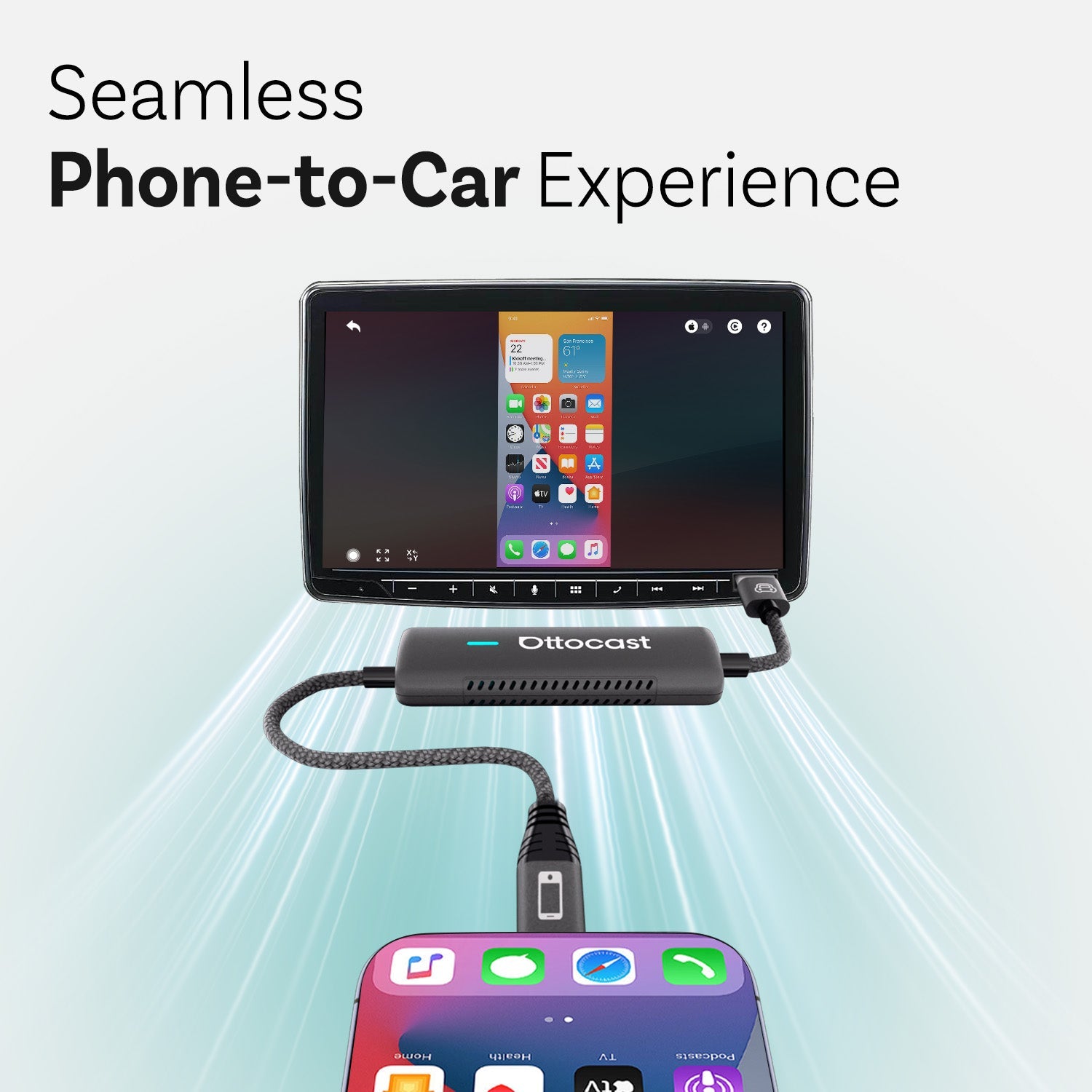What is Wireless Apple CarPlay
Wireless Apple CarPlay means you connect your iPhone to your car’s infotainment system without using a cable. Traditional CarPlay needs a USB cable from your phone to the car. With wireless CarPlay, the connection is done via Bluetooth and WiFi. Your apps like Maps, Music, Messages, and voice control (Siri) still work, but you don’t need to plug your phone in every time. Many car makers include built-in wireless CarPlay already. If your car does not have that, you can still add wireless CarPlay using adapters.
Why Go Cable-Free
Going cable-free solves many problems. First, cables get worn out, fray, they tangle. They also clutter your dashboard. If you want to mount your phone somewhere else, the cable limits where you can put it. When you drive, plugging in and unplugging every time wastes time and adds friction. Wireless CarPlay makes things smoother: you get in your car, wireless CarPlay connects automatically (if set up), the path between start and go is shorter. This makes the experience safer because you can keep your eyes on road more quickly. Also, fewer cables means fewer points of failure (USB ports, cable connectors).
Does My Car Support Wireless CarPlay Already?
Before you try to add something to your car, check if your car’s head unit already supports wireless CarPlay. Many newer models (after ~2019 or 2020) include it. The best way is to check your car’s manual, settings menu, or visit your car manufacturer’s website. If you see “Wireless CarPlay,” “WiFi CarPlay,” or “CarPlay (wireless)” in settings, your car may already have it. If not, your car probably has wired CarPlay only. Often “wired” means the phone must be connected by USB first. If you have only wired CarPlay, then you can get a wireless adapter.
Can CarPlay Be Wireless?
Yes, CarPlay can be wireless. Apple introduced wireless CarPlay some years ago. Wireless CarPlay uses Bluetooth (to negotiate the connection) plus WiFi (for high-bandwidth content like maps, audio, etc.). It requires both your iPhone and car head unit to support those protocols. If they do not, you can add an adapter. So whether CarPlay can be wireless depends on your car and phone, or whether you use a wireless adapter that upgrades a wired-CarPlay system into wireless.
How Wireless Adapters Work
A wireless CarPlay adapter works by plugging into the car’s USB port (the one used for wired CarPlay) or sometimes into an OBD port, depending on model. The adapter acts as a bridge. It pairs with your iPhone over Bluetooth. Then it sets up a local WiFi network to carry the high bandwidth traffic (audio, maps, etc.). Once you have set up first time pairing, the adapter can auto-reconnect each time you start car, so you seldom need to do manual pairing again. Many adapters support firmware updates so connection quality, compatibility improves over time.
Things To Check Before Buying Wireless CarPlay Adapter
Before buying an adapter, check:
1. Your car’s compatibility: Your car must have factory wired CarPlay or wired Android Auto port. Some adapters won't work if your head unit is totally aftermarket or very custom. Ottocast’s site has a tool to check if your car has wired CarPlay.
2. iPhone version: Usually iPhone 6 or newer works. Also iOS version should support wireless CarPlay.
3. Speed & latency: How fast the adapter boots, reconnects, whether there is lag.
4. Build & firmware support: Whether updates are provided.
5. Extra features: Some adapters include streaming apps, HDMI input, screen mirroring, dash-cam integration.
Ottocast’s Wireless CarPlay Solutions You Should Know
Ottocast offers many products for wireless CarPlay. These help transform wired CarPlay into wireless, or add new head units. I include some real products to illustrate.
The U2-AIR Wireless CarPlay Adapter is one of Ottocast’s more popular options. It connects in ~7 seconds, uses 5GHz WiFi transmission, with Bluetooth for connection negotiation. It is plug-and-play and works with many car models.
The U2AIR Pro Wireless CarPlay Adapter offers improved performancm, high car compatibility and auto reconnect. It upgrades wired CarPlay to wireless.
The Ottocast Mini Cube 3.0 Wireless CarPlay/Android Auto Adapter is tiny (USB stick size), portable and compatible with most vehicles that have factory wired CarPlay or wired Android Auto. It lets you convert your wired system to wireless in seconds.
For people wanting more entertainment, Play2Video Pro Wireless CarPlay/Android Auto All-in-one Adapter offers built-in streaming apps (Netflix, YouTube, TikTok, etc.), automatic reconnection, firmware-over-air updates. It is great when you want CarPlay plus more than just navigation and audio.
If your car head unit has HDMI input or you want to mirror content, Car TV Mate Max–Wireless CarPlay & Android Auto with HDMI Multimedia is a good choice. It supports wired projection, HDMI input for video and screen mirroring, and auto reconnect.
How to Pick the Right Adapter
If you decide to get wireless CarPlay, pick based on your priority: speed and simplicity, or entertainment features, or extra hardware.
If you want speed, simplicity, lowest cost, go with U2-AIR Wireless CarPlay Adapter. It is cheapest, quick connection, no extra features.
If you want more robust connection and more compatibility, U2AIR Pro offers higher car model coverage and better build.
If you want streaming apps built-in, Go for Play2Video Pro or Car TV Mate Max which also support HDMI input.
If you have limited space or want discreet fit, Mini Cube 3.0 is very small.
If you have special head unit or want a screen replacement, consider Ottocast’s “screen” line like Ottoscreen or AI Box series.
How to Install Wireless CarPlay Adapter
Installation of these adapters is usually simple. You plug the adapter into the USB port used for wired CarPlay. Then on your phone you pair via Bluetooth, accept permission for CarPlay, then allow WiFi connection. After initial setup, most Ottocast adapters reconnect automatically when you start your car. If you have a model like U2-AIR or U2AIR Pro, the auto reconnection is fast. The Mini Cube 3.0 also remembers the device for quick reconnect.
If your car has no wired CarPlay port, some“AI Box”style units may work by replacing or integrating with the head unit or adding their own screen. Ottocast has those too (for example OttoAibox series).
Benefits vs Trade-Offs
Going wireless has many benefits but also some trade-offs.
Benefits include: no cable clutter, convenience, fast startup, hands-free safety, smoother use, better mounting freedom.
Trade-offs include: slightly more latency or lag if adapter or car WiFi is weak; maybe occasional dropouts; more power usage from your phone due to wireless radios; more cost upfront. Also small adapters are easy to misplace. Some cars’wireless CarPlay built-in may still be superior since they are optimized by manufacturer.
Real Cases: When Wireless CarPlay is Better
You may like wireless CarPlay if you drive often, make short trips, or if multiple people share driving. Also if you don’t want to fuss with cable every time or want a cleaner dashboard look. If you often use navigation, voice, music, you benefit from auto reconnect. Also good for rental vehicles or older head units that only have wired CarPlay: adapter is cheaper than replacing the whole head unit.
Everyday Driving With Wireless CarPlay
Once you start using wireless CarPlay daily, the change becomes obvious. You enter the car, and the system is ready without effort. There is no need to look for the right cable or worry about ports. Over weeks and months, this small difference adds up to a smoother, easier routine. For families who share a car, this matters even more. Each person can connect without moving cables around, and switching phones takes only seconds.
Future-Proofing Your Car
Cars last longer than phones. A car you buy today may serve for a decade, but phone models change every year. Relying on a wired port locks you into the limits of that connector. By switching to wireless CarPlay, you make your car future-proof. You will not worry if the next iPhone drops a certain port. Ottocast products bridge this gap by ensuring that no matter how phones evolve, your CarPlay connection remains stable.
Business and Professional Use
For drivers who use cars as work tools, time is valuable. Sales professionals, delivery drivers, and service providers need fast, reliable access to maps and calls. With wireless CarPlay, starting the car and driving off happens without delay. Products like the Ottocast Car TV Mate Max not only enable wireless CarPlay but also add video features when parked, which can be useful for presentations or client waiting times. With wireless CarPlay, you are ready for the future — and Ottocast makes sure your drive stays connected.