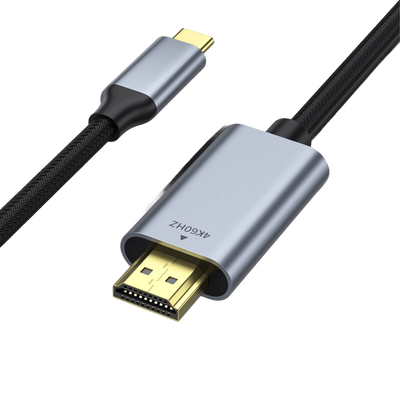Mini Cooper Apple Carplay allows easy connection of an iPhone to the cars’ infotainment system as a smarter safer way to use iPhones when driving. Using the Apple Carplay for Mini Cooper, the user can easily control the navigation system, increase the volume of the chosen composition, view and reply to the message, and also work with other applications, which are located on the display of the car. This feature is available with new models and is a great addition in that it incorporates the touchless controls and Siri voice commands. In regard to the older models of cars, people can opt for a Mini Cooper Apple Carplay upgrade, which is available to Mini owners.
Importance of in-car connectivity in modern vehicles
Apple Carplay Mini Cooper is an essential in-car connectivity feature that provides easy control of vital application right from the mini cooper car. Mini Cooper owners must ensure that the car is in good working condition to prevent some problems such as Mini Cooper Carplay not showing up or not working and may require the services of Professionals. To learn more about how to connect Apple Carplay to Mini Cooper and possible solutions to problems, go to Ottocast.
Mini Cooper's Integration with Apple CarPlay
Mini Cooper Models Compatible with Apple CarPlay
List of Mini Cooper models supporting Apple CarPlay
If you are asking yourself, “does Mini Cooper have Apple CarPlay?,” the answer is yes for most of the latest Mini Cooper models. Apple CarPlay for Mini Cooper was introduced in 2017, giving iPhone users an easy time to connect. This feature means that you can control various aspects of your iPhone directly through the car’s screen, such as navigation, music, or messaging. But, if you can drive through the older mini car models, you may be asking “does the 2016 Mini Cooper have Apple CarPlay?” or “Does the 2017 Mini Cooper have Apple CarPlay?” Unfortunately, up to 2017, this feature cannot be implemented natively in models. It is quite easy and simple to connect if you have an eligible model, however, if you are experiencing the issue of Mini Cooper CarPlay not showing up, then you may need to do some fixes.
Future models expected to support Apple CarPlay
In the future, Mini Cooper plans on broadening the image of advanced technology by guaranteeing all models to feature the most modern on-board technology. The future-oriented models should be more equipped with Apple CarPlay for Mini Cooper to enjoy the connectivity when on the wheels. If you are preparing to purchase a new Mini, then you can be happy knowing that the Mini Cooper Apple CarPlay upgrade possibilities will be more effluent in the future. For instance, in case you face challenges such as Mini Cooper Apple CarPlay not working, find out how to connect Apple CarPlay Mini Cooper or consider visiting Ottocast for more solutions. This commitment of maintaining modern features makes Mini Cooper among the leaders in the automotive industry and definitely improves driving for tech-savvy people.
Setting Up Apple CarPlay in Your Mini Cooper
Step-by-step setup guide
Apple CarPlay for Mini Cooper is very easy to install and makes your driving even more enjoyable by connecting your iPhone to your car entertainment system. However, to connect Apple CarPlay Mini Cooper the following are some of the steps; First, it is recommended that the iPhone should have the latest iOS version. Next, go to settings on the iPhone and turn on Siri and Bluetooth. Plug your iPhone into the Mini Cooper with a certified lightning cable and go to the CarPlay settings on the car’s display.
Common setup issues and troubleshooting
Some of the common problems faced by Mini Cooper Apple CarPlay not working may be tricky to deal with but they have simple implementations. Fixing issues of Mini Cooper CarPlay not showing up can begin with examining the cable used and its condition. If you’re still experiencing problems with your 2016 or 2017 Mini Cooper, try restarting both devices, check if CarPlay is compatible, and reset your iPhone settings or update the car’s software. For more troubleshooting tips, visit Ottocast.
Using Apple CarPlay in Your Mini Cooper

Navigation and maps
Apple CarPlay for a Mini Cooper is easy to use and to operate, so users won’t lose their way in traffic. Features such as traffic information, estimated time to arrival or suggest better routes are available now that Apple Maps is integrated. Also, when you own the 2016 model, you may ask if ‘does 2016 Mini Cooper have Apple Carplay?’ Actually, for the new model, Apple CarPlay has made driving smarter with effective and efficient navigation.
Communication (calls, messages, etc.)
Apple CarPlay Mini Cooper is all about long drives and keeping the drivers connected at all times; and it does this by allowing you to make good use of voice commands whenever you are on the wheel. With Siri, you can easily call or message someone, and you can even have your messages read to you. If you discover that Apple CarPlay is not working Mini Cooper, then it can be as a result of the connectivity problems which sometimes requires one to check the USB connection or update the phone. It is important to understand how to connect Apple CarPlay Mini Cooper correctly to ensure these communications remain smooth.
Entertainment (music, podcasts, etc.)
For improving your entertainment point, Mini Cooper Apple CarPlay is compatible with the following; Regardless of whether it is apple music, Spotify or even Podcasts, you will be in a position to stream your favorite content. If your Mini Cooper 2016 model does not support the apple carplay, you should definitely think about the Mini Cooper Apple CarPlay upgrade for better entertainment options. For those people facing Mini Cooper Apple CarPlay not working, there are several solutions to follow to have your system up and running again. For further details and upgrade solutions check Ottocast.
Features and Functionalities
Navigation with Apple CarPlay
Using Apple Maps and third-party navigation apps
Apple CarPlay for Mini Cooper also optimizes the connection between an iPhone and the vehicle’s audio system so the users can have access to Apple Maps and other third-party navigation apps. This integration displays directions, search, and points of interest on the car’s display, thereby making it convenient to use. Whether you are a daily driver or go on a road trip, Mini Cooper Apple CarPlay improves your driving in the sense that it brings the familiar tools used for navigation right to the car’s panel.
Real-time traffic updates and route planning
A significant advantage that comes with using Apple CarPlay for Mini Cooper is that the system provides traffic information as well as navigation. To fix constant problems with the 2016 or 2017 Mini Cooper’s infotainment system, reimagine both devices, check for CarPlay compatibility, and reset your iPhone’s network settings or update your car’s firmware. To learn more about Apple CarPlay in your Mini Cooper and how to get it, check out Ottocast.
Communication and Connectivity
Hands-free calling and messaging
Apple CarPlay Mini Cooper is one of the innovative creations, which allows the Mini Cooper users to make calls and messages without having to use their hands. These new features enable people to make and receive calls and messages and use voice commands while driving which would otherwise be very tiring with their hands on the steering wheel for very long distances.
Integrating contacts and calendars
The Apple CarPlay for Mini Cooper has features of the hands-free communication, and it integrates the contacts and calendars of the car owners as lists for communication and display of upcoming appointments on the infotainment system. Mini Cooper Apple Carplay and other exciting features are well elaborated at Ottocast.
Entertainment Options
Music and podcasts
The Mini Cooper Apple CarPlay upgrade gives you perfect integration with your music and podcast applications. Another one is the convenience and ease-of-use for playing music and podcasts with the help of Apple CarPlay. It is much safer and enjoyable to listen to your favorite tunes curated in your iPhone as you travel in your Mini Cooper by integrating your device to the car’s infotainment system.
Audiobooks and other audio apps
Apple CarPlay Mini Cooper is one of the best audio systems in that passengers can listen to all the audiobooks, Podcasts, and radio channels very easily. It connects to the Mini Cooper’s built-in multimedia players, turning the car into an entertainment center. This feature definitely improves the convenience of the car driving, making it quite suitable for fans of audiobooks, podcasts or radio.
Voice Control with Siri
Activating Siri in your Mini Cooper
To further enhance Mini Cooper Apple CarPlay, get Siri involved by using the steering wheel voice command button. This feature incorporates the iPhone into the car, enabling the user to answer calls, text and navigate without keeping their attention on the road. This feature makes it easier to work while on the move simultaneously.
Commands and functionalities
After the initiation of Siri in your Mini Cooper, predefined commands such as “Apple CarPlay for Mini Cooper” make Siri to augment the driving experience. With voice recognition and CarPlay in Siri, users can say ‘Hey Siri, take me to the nearest gas station’ or ‘Hey Siri, play driving playlist’ and remain safe, connected and not bored while driving a Mini Cooper. For a step by step guide on how to connect Apple CarPlay to Mini Cooper as well as some solving problems encountered, you can visit OttoCast.
Enhancing Your Driving Experience

Safety and Convenience
Minimizing distractions
If you are a Mini Cooper lover and want to get the best experience while driving your car, adding the Apple CarPlay feature could be beneficial for you. Apple CarPlay for Mini Cooper has made it easier in ensuring connectivity, entertainment, and even navigation can easily be accessed without any hustles. No more struggling for your phone, or becoming distracted by attempting to switch between the various applications while driving. This update takes the Mini Cooper to a new level of comfort and security for users.
Hands-free controls and voice commands
Apple CarPlay Mini Cooper has a number of enhancements, most of which are the freedom of hands and control through voice commands. Mini Cooper Apple CarPlay effectively and seamlessly integrates Spotify, Maps and more on to your car’s screen. Add on Apple CarPlay to your Mini Cooper to have an easy control of your phone calls, messages and navigation and improve your Auto experience with its easy installation and features.
Customizing Your Apple CarPlay Experience
Personalizing app layout
The Mini Cooper Apple CarPlay integration enables users to configure the application’s interface based on iPhones’ connection to the vehicle’s electronics. This in a way allows for the powering of different apps such as Navigation apps like Apple Maps and Google Maps, music streaming apps like Spotify and Apple Music among others. The ability of the user is given a freedom to organize these applications on the screen in a way that suits them depending on the time or need while on the move.
Adjusting settings for optimal use
Apple CarPlay is a feature that will enable a user to integrate his or her iPhone into the Mini Cooper thus improving the car’s connectivity. To ensure the best performance, make sure that your iPhone has the latest iOS version and the infotainment system firmware is updated regularly. Be timely with software app updates and tweak settings whenever necessary to fully utilize the benefit of Apple CarPlay for Mini Cooper.
Troubleshooting and Support
Common Issues with Apple CarPlay
Connectivity problems
Apple CarPlay Mini Cooper users look forward to connecting their iPhones to their cars but have some common problems such as not appearing on screens or working properly. To connect Apple CarPlay Mini Cooper, it is recommended to update the software, ensure that the iPhone you are using is compatible with the Apple CarPlay system, and seek the help of an auto technician.
App compatibility and updates
Mini Cooper Apple CarPlay users should frequently check compatibility for specific apps and update the system. Incompatibilities between the iPhone apps and firmware and the CarPlay system can be solved by frequent updates. They make updates to work with more devices or to fix issues with the current interaction. Knowing the compatibility of the app and other systems will improve the driving experience and therefore efficiently enjoy the Apple CarPlay Mini Cooper.
Getting Help and Support
Mini Cooper customer support
Owners of Mini Cooper vehicles can call their customer service to find out more about compatibility and use of Apple CarPlay in their car as it may be different depending on the version and year of manufacture. For instance, some of the popular queries related to Mini Cooper’s Apple Carplay include: Apple Carplay for Mini Cooper; Apple Carplay Mini Cooper upgrade; and 2016 Mini Cooper Apple Carplay.
Apple CarPlay support resources
Apple CarPlay provides a long list of conveniences to the Mini Cooper owners such as navigation, music streaming and voice control. Though, there are some problems, for example, “Mini Cooper Carplay not showing up” or “Apple Carplay not working Mini Cooper” may appear occasionally. In such an instance, it can be useful to turn to Apple’s CarPlay support resources. These resources offer solutions and detailed instructions on how to integrate the Apple CarPlay into your Mini Cooper properly so that you can fully appreciate this cutting-edge infotainment system.
Summary
Bringing It All Together
Recap of key points
Now it’s time to recap certain points that were covered on Apple CarPlay and its connection with Mini Cooper cars. So for those curious, “Does Mini Cooper have Apple CarPlay?” A crucial aspect to consider is the model of the car. The Mini Cooper Apple CarPlay is one of the features that make driving more interesting by enabling iPhone functions. However, existing earlier versions of the app may need to be updated to make use of this feature and companies can fix connectivity problems.
The impact of Apple CarPlay on the Mini Cooper driving experience
Apple CarPlay is the new sensation in Mini Cooper automobiles as it enables the drivers to connect their iPhones and also enables them to access the maps, music, messages, and other applications on the car's touch screen. This leads to safer operation of the car and has improved the connection which in turn makes the journey more safe and fulfilling. To get more details on Apple CarPlay for Mini Cooper vehicles, check for OttoCast.
FAQs
What is Apple CarPlay and how does it work in Mini Cooper vehicles?
Apple CarPlay is a system that enables iPhone connection with the Mini Cooper’s infotainment system, providing the chance to use native apps, navigation, calls, and messages on the car’s screen.
Which Mini Cooper models support Apple CarPlay?
Most modern Mini Cooper models are compatible with Apple CarPlay but some older models can be retrofitted for the feature.
How do I set up Apple CarPlay in my Mini Cooper?
To set up Apple CarPlay, they connect their iPhone to the Mini Cooper’s USB port via the use of a lightning cable and then go through the prompts on the car’s display to enable CarPlay.
What are the key benefits of using Apple CarPlay?
Apple CarPlay improves connection and security since you can safely interact with maps, music, messages, and other applications while on the road .
How can I troubleshoot common issues with Apple CarPlay in my Mini Cooper?
If you have troubles with common issues such as CarPlay not functioning, then you can power off your iPhone, check the cables and updated software of Mini Cooper.
What future updates can we expect for Apple CarPlay in Mini Cooper vehicles?
Future updates must include new features, compatibility, and quality for Apple CarPlay in Mini Cooper cars.