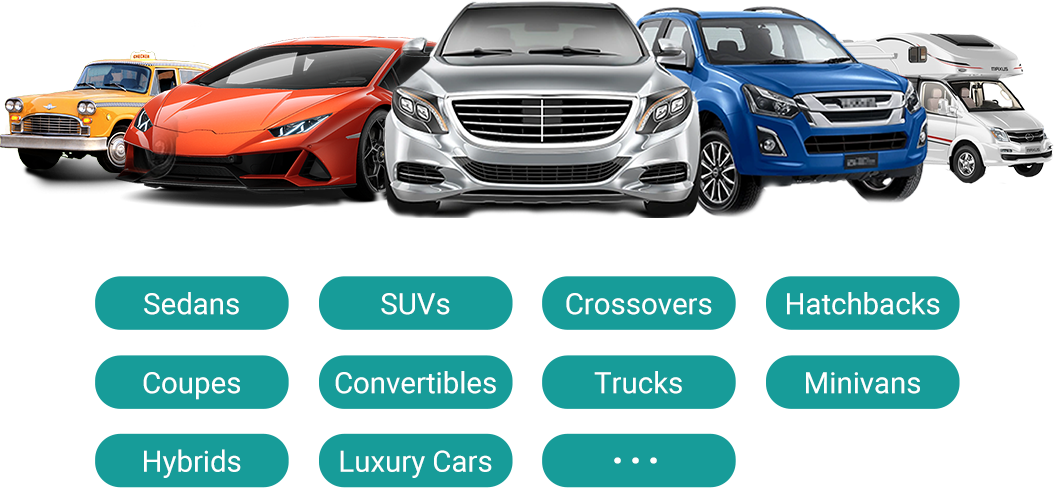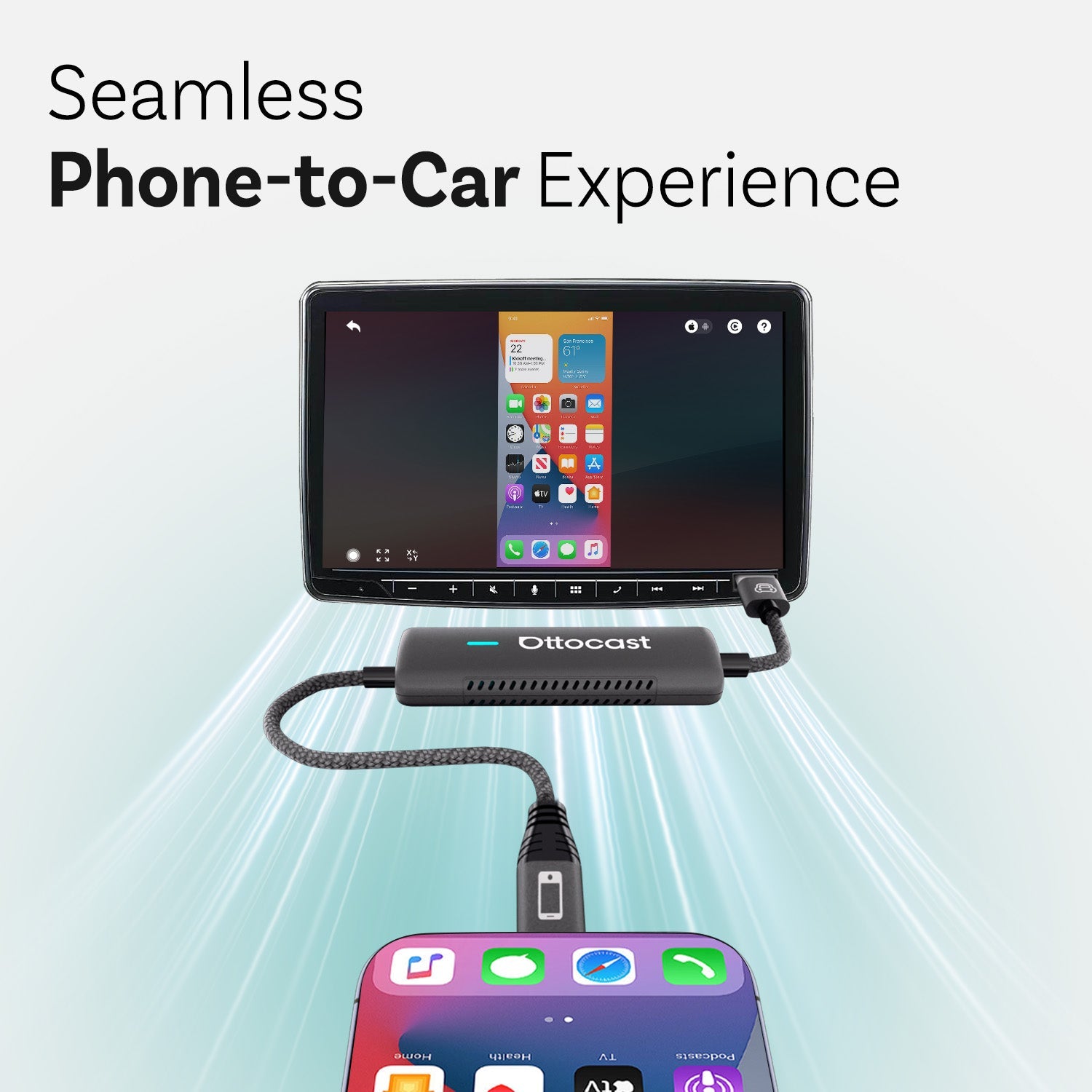

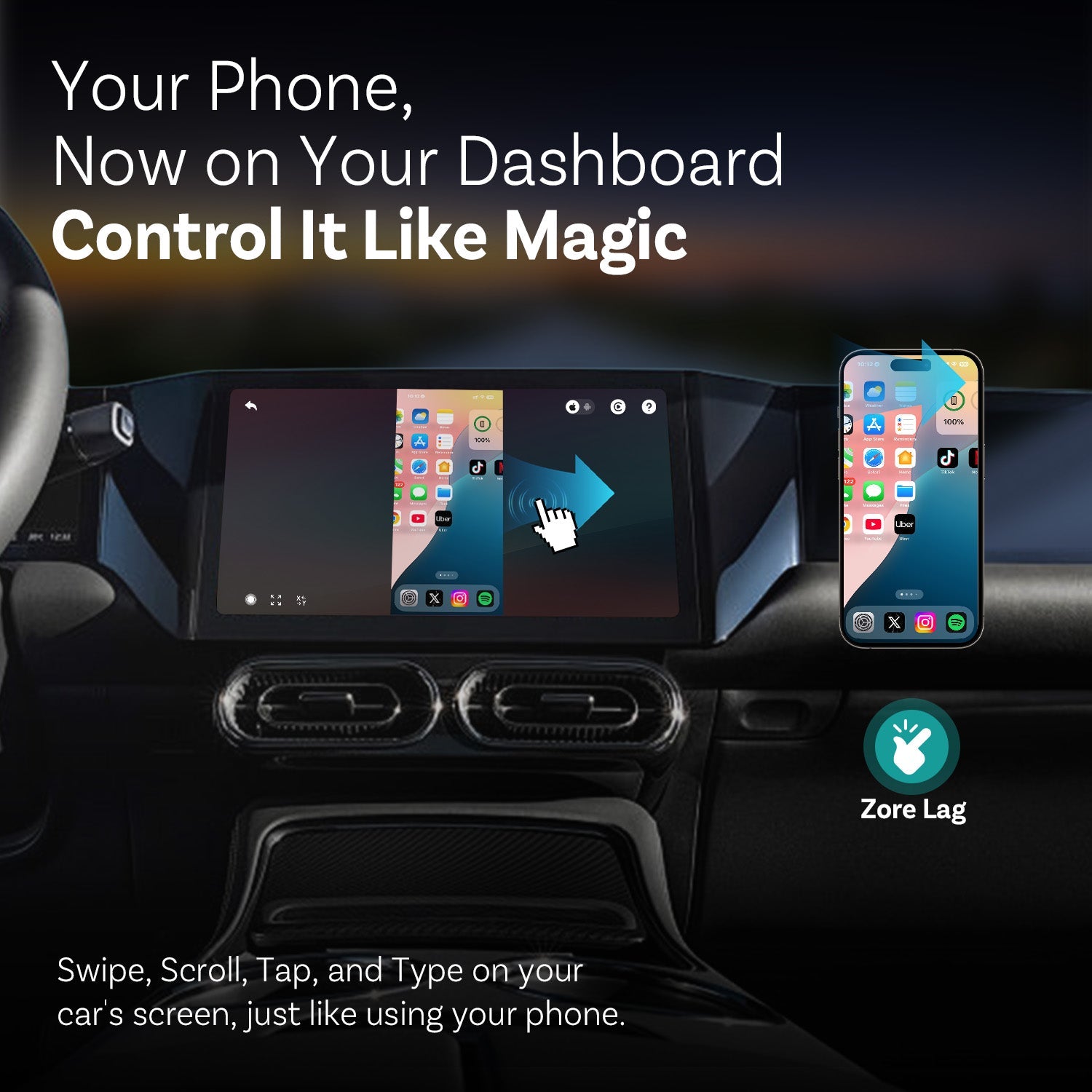


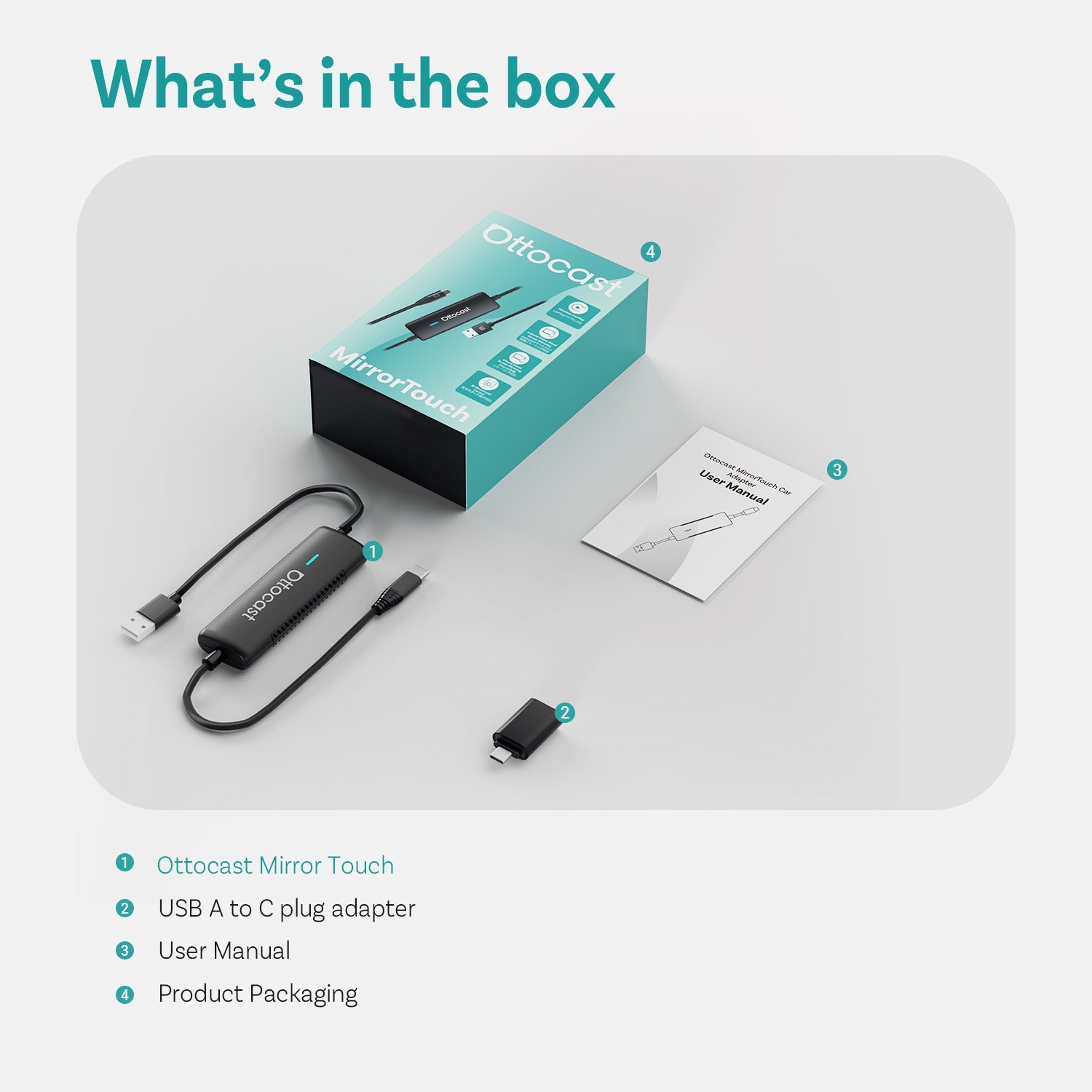

Mirror Touch Wireless CarPlay Adapter
PRICE
Upsell products
Warranty products
Solution found for your vehicle!
VEHICLE SELECTED
Audi A4, 2018
We've confirmed your vehicle does not have factory CarPlay. Don't worry! The Ottoscreen AI shown below is the complete solution designed to bring smart features and full screen CarPlay to your car easily.

Ottoscreen AI
Perfect Match!
VEHICLE SELECTED
Audi A4, 2018
Your car has Wired CarPlay, which is ready for our products. Continue browsing to discover more.
Need Confirmation
VEHICLE SELECTED
Audi A4, 2018
We apologize, your model is not in our database. Please confirm one crucial detail: Does your car have Wired Apple CarPlay?
Watch the guide video below or use an AI tool (like Gemini or ChatGPT) to quickly search your car's features and confirm. If it has wired CarPlay, our products is the perfect fit!
Wireless CarPlay Detected
VEHICLE SELECTED
Audi A4, 2018
Since you already have wireless CarPlay, check out our Ottoaibox i3 to watch videos in your car.

OttoAibox i3 BMW CarPlay AI Box
Perfect Match!
VEHICLE SELECTED
Audi A4, 2018
Your car is compatible — continue browsing to discover more you’ll love.
Wired Android Auto Detected
VEHICLE SELECTED
Audi A4, 2018
We detected your vehicle supports wired Android Auto only, not wired CarPlay. It is not compatible with your car. Don't worry! The A2Air Pro Adapter shown below is the perfect fit for you.

A2Air Pro Wireless Android Auto Adapter
1. Phone Mirroring Compatibility
Ottocast Mirror Touch supports Android phones with DP (DisplayPort) Screen Mirroring and Apple iPhone 15 and above via USB‑C DisplayPort output. This allows you to mirror your phone’s screen to your car’s display. Please check in your phone’s settings that DP screen mirroring.
Click the link for more details: Compatibility List
2. Wiress CarPlay Compatibility
For vehicles (2016 or later) or motorcycles with factory wired CarPlay only.
❌Not compatible with BMW. Click to get the BMW version here: BMW Wireless CarPlay AI Box
After-sale policy
30 Days Return
30 Days Return
Share

Seamless Phone-to-Car Experience
Integrate All Sound
to car’s Built-in Audio system

Making your journey smarter and safer

Your car screen displays everything from your phone as you step in

Mirror Touch provide a truly seamless start from every ride

Using dashboard instead of phone to reduce driving accident around 80-85%
Innovations from Mirror Touch

Privacy First
Your messages, logins, and history stay exclusively on your phone.

80ms Low lantecy
100ms threshold that humans can perceive.

Ultra Adaptive
Effortlessly adapts to your most of apps orientation and native display features
More Features
Ottocast Mirror Touch
Three Steps to get Mirror and Control
FAQ
Is this Ottocast product compatible with my car?
Most Ottocast products are designed for vehicles (typically 2016 or newer) with Factory Wired Apple CarPlay and/or Factory Wired Android Auto. This product is a wired-to-wireless adapter and must be plugged into a USB data port (not a charge-only port).
Quick check: plug your phone in—if CarPlay/Android Auto pops up, it’s supported. Video: 👉 Watch video
How can I check compatibility on your website?
On the product page, click “Check If It Fits Your Car” (under “Add to Cart”), then select your make / model / year to see the result.
Are there any discount codes, coupons, or vouchers for Ottocast products?
Yes. New customers may receive a welcome offer when subscribing to Ottocast emails, and we run limited-time promotions throughout the year.
For the latest active codes, subscribe at the bottom of the page and we’ll send updates.
If I’ve paired two phones, which one will it connect to next time?
If multiple paired phones are nearby, Ottocast will usually reconnect to the last used phone.
To switch devices, disconnect CarPlay on the current phone (or turn off its Bluetooth/Wi-Fi), then connect with the other phone.
Some models also support one-tap switching or manual device selection.
Can I move it between two cars?
Yes. Just unplug it and use it in another compatible vehicle. In the new car, you may need to re-pair your phone or do a quick first-time setup.
Can my phone use the screen mirroring feature?
It depends on whether your phone supports video output (DisplayPort / DP Alt Mode).
- Android: Supported on USB-C phones with DP Alt Mode.
- iPhone: Supported on iPhone 15 and newer (USB-C DisplayPort output).
Tip: Check your phone specs/settings to confirm DP Alt Mode is supported and enabled.
Compatibility list: Click to check
Do mirroring and touch control require a cable?
Yes. Screen mirroring and touch control require a wired connection. Connect your phone with a cable, then tap iOS Cast or Android Cast on the screen to start.
Do I need to set it up every time I get in the car?
No. After the first setup, it auto-connects when you start the car (as long as your phone’s Bluetooth/Wi-Fi are on). You can then switch between CarPlay and phone mirroring (if supported).
What should I confirm before buying?
Please confirm these 3 points:
- Phone support for mirroring/touch control:
- iPhone: iPhone 15+ (USB-C with DisplayPort/DP video output)
- Android: USB-C phone with DP Alt Mode video output
- Car requirement: Your vehicle must support factory wired CarPlay (commonly 2016+).
- Compatibility check: Use the compatibility list/checker on the product page to confirm your exact vehicle.
Why choose Mirror Touch?
Mirror Touch upgrades standard wireless CarPlay with two key features: full-screen phone mirroring and touch control—so you can tap, swipe, and type on your car screen like on your phone.
It’s designed for low latency, and your data/history stays on your phone.